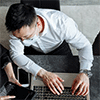It's quite simple to confirm whether your computer includes BitLocker. Typically, you can do so by either searching directly for "BitLocker" in the search bar or locating it within File Explorer.
Follow the detailed steps below to determine if your computer supports it.
Detailed Steps
Checking through Windows search bar
Step 1: Type "bitlocker" in the search bar located at the bottom-left corner of the screen.
Step 2: If your computer supports bitlocker, the "Manage BitLocker" option will appear; otherwise, you may only see a web search result.
Checking via Windows File Explorer
Step 1: Open the File Explorer by pressing "Windows logo key + E" together.
Step 2: Navigate to "This PC". Right-click on the hard disk drive displayed in this window.
Step 3: If you can see the "Turn on BitLocker" option in the context menu, it means your computer has BitLocker.

Other Method to Enable BitLocker
Not having BitLocker? It's quite common, especially since many computers come pre-installed with the Home Edition by default. Learn more about which versions don't include BitLocker from here. Fortunately, even though your computer doesn't support BitLocker, you can still enable it through a dedicated third-party software, iSunshare BitLocker Genius for Windows, which can easily enable BitLocker on unsupported Windows Editions.
Tips: iSunShare BitLocker Genius for Windows helps us encrypt & open & read & write BitLocker encrypted drive on Windows computer.