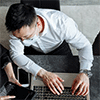Sure, I'll be happy to provide answers. You can find it from below.
Windows Versions Without BitLocker Support
1. Windows Home Editions: BitLocker is absent in Windows Home editions, including Windows 11/10/7 Home.
2. Windows 7 Starter and Home Basic: BitLocker is not included in these Windows 7 editions.
3. Windows 8/8.1 Core Editions: BitLocker is generally not included in the Core editions of Windows 8 and 8.1.
4. Certain Streamlined Versions: Some streamlined versions, such as Windows 10 S Mode or Windows 10 in S Mode, also do not come with BitLocker.
Users are using these editions may need to upgrade to higher version for accessing the BitLocker feature. Alternatively, you can access BitLocker via the command line referring to the method provided by "Enable BitLocker on Windows 11/10 Home".
Additionally, here's how to find your Windows version information. Follow the steps below to check it.
Check Installed Windows Version
Step 1: Open the Run dialog by pressing Windows logo key and R simultaneously.
Step 2: Typing winver and hit Enter key.
Step 3: The system information will be displayed in the pop-up About Windows window.
Alternatively, you can find it by going to Settings > System > About.

In summary, BitLocker isn't supported on Windows Home editions (11/10/7), Windows 8/8.1 Core, Windows 7 Pro, and certain streamlined editions. You can verify your system information using the methods outlined above.
For those looking to easily enable BitLocker on these unsupported editions, iSunshare BitLocker Genius for Windows offers a convenient solution. It supports nearly all Windows versions and can effortlessly enable BitLocker on those unsupported systems.
Download Now Support Windows 11/10/8/7