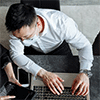I very understand your concerns, but the advent of BitLocker is essential and has brought great convenience to many people.
Imagine such a scenario: I’ve set a password to lock my computer so that no one else can access my computer through the desktop. However, if someone were to physically remove the hard drive and read it as a USB drive, then my password become completely ineffective and my computer data is at risk of being stolen.
BitLocker is here to solve this problem. After reading What is BitLocker on Windows, you will learn more about BitLocker. BitLocker can encrypt entire disk, so even if someone were to remove and attempt to access the drive, they wouldn’t be able to retrieve any data without encryption key.
1. The Reasons to Select BitLocker
For enterprise users handling sensitive data, BitLocker provides a straightforward and effective means to encrypt vital information stored on computers, thereby safeguarding a company’s privacy and security.
For individual users, despite the risk of forgetting passwords, BitLocker remains a convenient data encryption tool to protect personal privacy and sensitive files from unauthorized access.
BitLocker offers several other benefits, such as protecting your computer from external coercion, enhancing data confidentiality and ensuring data integrity.
BitLocker also provides protection against unexpected shutdowns, ensuring that computer resources are not damaged in the event of abnormal or unexpected power failure.
If you're concerned about BitLocker's safety, click here may clear your doubts.
2. Motivation for Integrating BitLocker into Windows 11
BitLocker is not a new feature in Windows 11, it was first introduced in the Windows 7 system. BitLocker is a built-in data encryption tool in Windows systems designed to protect data on computers from unauthorized access. When you notice a lock icon next to a drive in Windows 11, it indicates that BitLocker has enabled encryption for that drive.
As for why windows 11 incorporates BitLocker into the system, it is aimed to provide enhanced security and data protection features. With the advent of the digital age, data security becomes increasingly critical, thus integrating data encryption functionalities into the operating system can offer users a more convenient and comprehensive data protection solution.
Conclusions:
In summary, BitLocker is an essential security tool that effectively safeguards data on hard drives and other storage devices within Windows systems, ensuring the safe operation of computer systems. It significantly enhances computer information security and data confidentiality. You can try managing BitLocker on your computer through BitLocker Genius for Windows, and you’ll find how easy it is to use.
Tips: BitLocker Genius for Windows helps us Open & read & write BitLocker encrypted drive on Windows computer.
Easy BitLocker Encryption Management
iSunshare BitLocker Genius for Windows provides several smart functions for you to conveniently manage the BitLocker drive.
Free Download
Support Windows 11/10/8/7