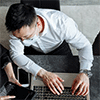First, you should know that BitLocker is not available on Windows 10 Home edition. Microsoft only supports it on Windows 10 Pro and Enterprise editions. But you can still open, access and read BitLocker encrypted drives on Windows 10 Home if you have the BitLocker password or recovery key. Finally, you are unable to encrypt other drives in Windows 10 Home with BitLocker unless you use third-party BitLocker encryption software, such as iSunshare BitLocker Genius for Windows.
iSunshare BitLocker Genius for Windows can help users apply BitLocker encryption to the drives on all Windows PC, including Windows 11/10 Home edition. You can check detailed steps to enable BitLocker on Windows 10 home below:
Step 1Install iSunshare BitLocker Genius for Windows. And connect the drive to your Windows 10 Home PC.
Step 2Run the software and all drives will be automatically detected.
Step 3Select the drive you want to encrypt, right-click it and choose "Turn on BitLocker".
Step 4Finish the encryption settings: set the password, save the BitLocker recovery key and choose the encryption space. After that, hit the "Encrypt" button.
Step 5Minutes later, your drive is BitLocker protected.
iSunshare BitLocker Genius for Windows
Helps you to enable BitLocker on Windows 11/10/7 Home & Windows 8/8.1 Core & Windows 7 Pro Editions.
Free Download
Support All Windows Editions