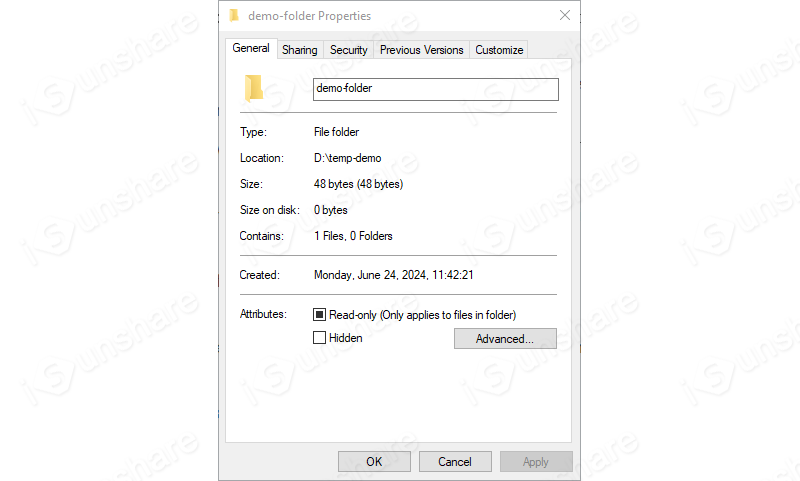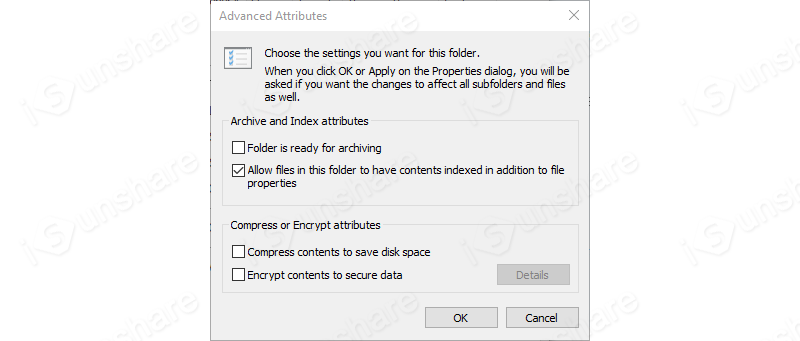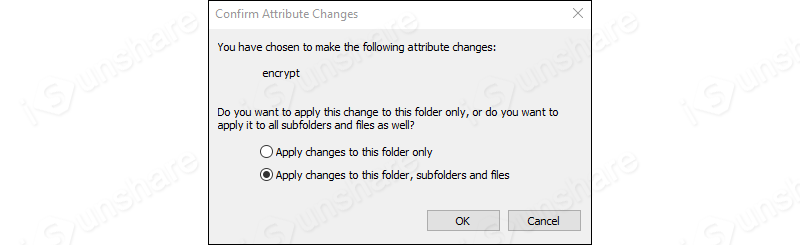BitLocker is a data protection feature included in certain versions of Windows since Windows Vista. It encrypts entire partitions rather than individual folders. To encrypt specific folders, alternative methods need to be employed.
Encrypting Folders with EFS
Step 1: Right-click the folder you want to encrypt in Windows File Explorer, then select "Properties" from the context menu.
Step 2: Click on the "Advanced" button under the "General" tab of the pop-up "Folder name Properties" window. (The underlined "Folder name" means the name of folder you wan to encrypt.)
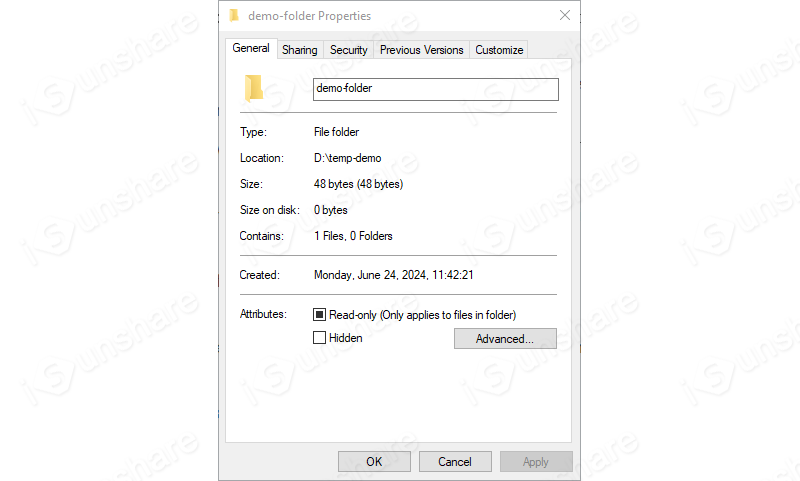
Step 3: Tick the checkbox of "Encrypt contents to secure data" in the pop-up "Advanced Attributes" window, then click "OK" button to save and close this window.
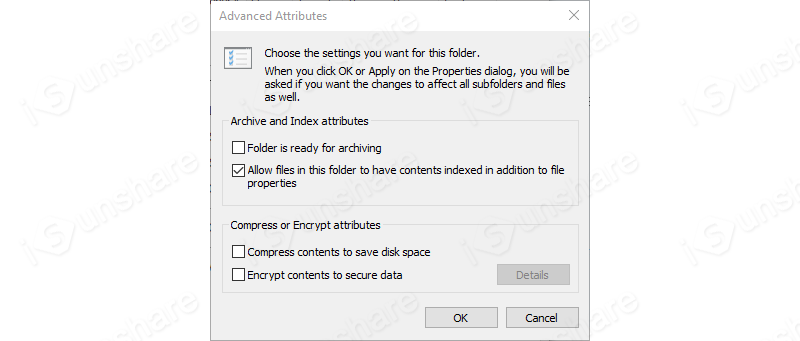
Step 4: Click the "Apply" button in the "Folder name Properties" window, select "Apply changes to this folder, subfolders and files" option in the pop-up "Confirm Attribute Changes" window, then click "OK" button in this pop-up window.
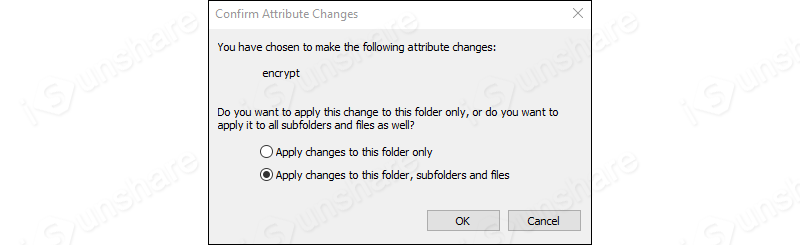
Step 5: Click the "OK" button in the "Folder name Properties" window to complete the encryption process. The lock icon appears on this folder and its contents later.
Note: If this is your first time to use this feature, you may be prompted to back up your file encryption certificate and key. Follow the prompts on the screen to complete this operation and ensure the backup file is kept securely.
Step 6: Decrypting is similar as the encrypting process, the difference is unticking the checkbox of "Encrypt contents to secure data" in the corresponding position.
After encrypting folders in this manner, they cannot be accessed in other user environments or on other computers, including their subfolders and files.
Besides, you can learn more methods from how to put a password on your folder.
Conclusion
In summary, if you just want to encrypt some certain folders, BitLocker is not suitable for this purpose because of its full disk encryption feature. EFS or other methods are more appropriate in this case. Hope this answer can help you.