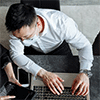Yes, you can use BitLocker to encrypt your USB flash drive. In the BitLocker Drive Encryption window, you'll find the "Removable data drives - BitLocker To Go" feature, specifically designed for encrypting removable data drives like USB flash drives and external hard drives.
Besides, you can encrypt USB flash drive with command prompt tools. It's worth mentioning that your system must also meet specified requirements to use BitLocker in this way.
After you encrypt you USB flash drive, the recovery key or password is needed to access the USB flash drive when you use it next time.
Note: Once you forget the recovery key and password, the only way you can use the flash drive is to format it, which will erase all data from the drive. Please remember to back up the recovery key in case something unexpected happens.
Encrypt USB Flash Drive
Method 1: Encrypt USB Flash Drive with BitLocker
If your operating system has BitLocker feature, you can encrypt your removable drives with it. Otherwise, a dedicated third-party software is a good choice for you.
The encryption steps is very easy. You can easily encrypt your device by the "Turn on BitLocker" option on the context menu in Windows File Explorer.
Method 2: Encrypt USB Flash Drive using third-party software
Even if your computer doesn't include BitLocker, you can also encrypt your USB flash drive with iSunshare SafeUSB Genius, a dedicated USB encryption tool for protecting data stored on the USB drive.
This software can help you encrypt the USB drive without BitLocker and it is compatible with almost all Windows OS and USB drives.
Learn more details about it on the user guide for iSunshare SafeUSB Genius.
Conclusion
BitLocker can be used to encrypt USB flash drives if your computer has this feature. Alternatively, users without BitLocker can opt for third-party software to encrypt USB drives. iSunshare SafeUSB Genius is a convenient tool for this purpose.