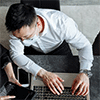Conclusion
A good question. Let's start with the conclusion: Yes, you can read, write and decrypt data stored in Bitlocker-protected drive on Windows Home edition as long as you have the appropriate key. Furthermore, data written from the Home edition to the encrypted drive is also encrypted.
Cause analysis
We can analyze this question from the process of using BitLocker for data encryption.
Initialization of Encryption:
Upon enabling BitLocker, the system partitions the hard drive, allocating a specific partition for storing encryption keys and essential data.
Generate one or more keys for encrypting and decrypting data, which are stored in the specific partition on the hard drive.
Utilize these keys to encrypt the data stored on the hard drive.
From this process, we can see encryption-related information is stored on the BitLocker-protected hard drive.
Key Management:
Measures are implemented to manage encryption keys safely. Various authentication methods, such as passwords, USB Key, PIN codes, etc., are employed to safeguard encryption keys.
Encryption and Decryption Operations:
While using the computer, BitLocker dynamically encrypts and decrypts data. As data is written to the hard drive, BitLocker immediately encrypts it. Similarly, when data is read, BitLocker decrypts it accordingly. This process is transparent to users, allowing users to use their computer as usual.
Unlocking Process:
When system startup, users must provide the correct unlock password, PIN code, USB Key, etc., to unlock the encryption keys. Only when the correct authentication method is provided does BitLocker unlock the encryption keys, permitting normal access to encrypted data.
From the process analysis above, we understand that a BitLocker-protected hard drive contains all the necessary encryption information. Therefore, we can utilize this encrypted drive to safeguard our data, even on Windows Home Edition.
Furthermore, if you don't have a BitLocker-protected hard drive, you can utilize iSunshare BitLocker Genius for Windows to enable BitLocker and protect your data on Windows Home Edition.
Tips: iSunshare BitLocker Genius for Windows helps us open & read & write BitLocker encrypted drive on Windows computer.