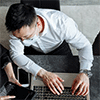Overall, BitLocker maintains consistent functionality across various Windows versions. However, slight variations may exist in encryption algorithms and hardware requirements. We can examine the specific differences from the following aspects.
Encryption Algorithm Variations:
Windows 10 (version 1511) introduced the XTS-AES encryption algorithm, enhancing integrity support. However, compatibility issues with earlier Windows versions may arise.
Impact of Hardware Requirements:
Certain advanced BitLocker features, such as hardware-accelerated encryption, may require specific hardware support, which can vary across Windows versions.
Auto-Unlock Functionality:
Windows 8 and later versions introduced auto-unlock functionality, enabling automatic unlocking of encrypted drives under specific conditions, like certain hardware configurations or network connections.
Potential Implications During System Downgrades:
During system downgrades, such as reverting from Windows 11 to Windows 10, compatibility issues like "incompatible system version with BitLocker" may occur, particularly due to differences in encryption algorithms.
In the event that your computer lacks BitLocker, consider utilizing iSunshare BitLocker Genius for Windows to activate it. Alternatively, you can ascertain if your computer supports Device Encryption, a feature-limited version of BitLocker that also offers data encryption.
Tips: iSunShare BitLocker Genius for Windows helps us encrypt & open & read & write BitLocker encrypted drive on Windows computer.