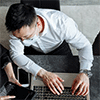For your question, the exact answer is No. You can rest assured that ransomware will completely ignore the unlock drive protected by BitLocker. So, there are only a small possibility ransomware encrypt files in a drive locked by BitLocker. Refer to the article is BitLocker Drive Encryption Windows 11 safe to know about the BitLocker’s high security for protecting data.
Working Principle of Ransomware:
Ransomware primarily spreads through emails and Trojan horse programs over networks. Its operational method involves encrypting files using various encryption algorithms, making them inaccessible to users unless they possess the decryption key.
However, when you have already locked the data on your disk using BitLocker, it will not be susceptible to infection while in an unlocked state. From the perspective of the malware, an unencrypted partition differs from a regular one. Without decryption, the data remains scrambled, rendering the malware unable to identify target files for infection.
Other Circumstances being Infected by Ransomware:
Even with BitLocker protection, ransomware can infect your vulnerable system in several scenarios as well.
Firstly, Ransomware can bypass BitLocker, format a BitLocker-locked drive without requiring the password, and thus disable BitLocker protection on your drive.
Moreover, if the ransomware gains full access to your operating system, nothing can prevent it from encrypting your data, including data on BitLocker-encrypted volumes. The ransomware can simply encrypt the already-encrypted data once again, with its own key this time.
Additionally, if you decrypt your drive when your computer is infected by ransomware, you will put your data on your drive at the risk of being encrypted by ransomware.
Lastly, some people may make ransomware using BitLocker. As BitLocker employs robust encryption algorithms, making it more challenging to do with BitLocker ransomware decrypt.
Conclusions
For comprehensive protection against ransomware, it’s advisable to follow Microsoft’s official guidelines about Protect your PC from ransomware. At the same time, apart from encryption with BitLocker, it’s essential to regularly back up critical data to mitigate the impact of ransomware attacks and potential losses.