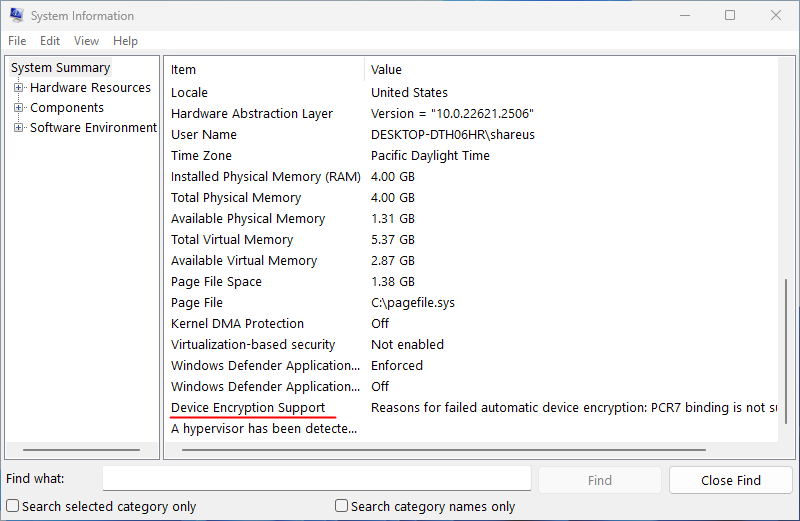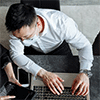Hmm, I had the same issue before. After researching, I learned that Device encryption does not support all devices. To enable it, your computer needs to meet certain conditions. Let's take a look.
What Is Device Encryption
Device encryption is a simplified version of BitLocker, available on most Windows devices that support Modern Standby. Even if the computer is running the Home edition of Windows, Device encryption is still available. If you can't find it on your computer, read on to discover the reasons.
Check Whether Device Encryption Is Supported
Firstly, you need to determine whether your computer supports Device encryption. You can check it by following the steps below.
Step 1: Search "system information" in the Windows search bar.
Step 2: Run the System Information that appears as an administrator.
Step 3: Check the value of "Device Encryption Support" from the bottom of the "System Information" window.
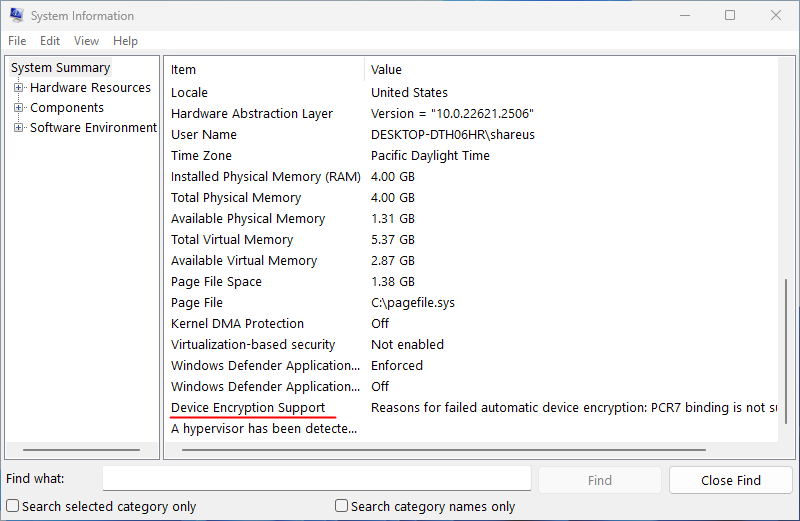
Step 4: If the value is "Meets prerequisites", it means the computer has Device encryption. However, if the value is "Reasons for failed automatic device encryption: TPM is not usable, …", it means that you cannot use Device encryption until you meet these prerequisites.
Reasons for Device Encryption Being Absent
• Modern Standby is not supported by your computer.
• TPM or Secure Boot is disabled on your computer.
• UEFI is not supported by your computer.
• Critical Updates are missing on your computer.
• Furthermore, if your computer has BitLocker, Device encryption may also be missing.
Conclusion
In summary, the reasons for missing Device encryption are listed in the System Information window. You can obtain the Device encryption feature after meeting these conditions. Alternatively, you can use dedicated third-party software such as iSunshare BitLocker Genius for Windows to protect your data from unauthorized access. I hope this information is useful to you.