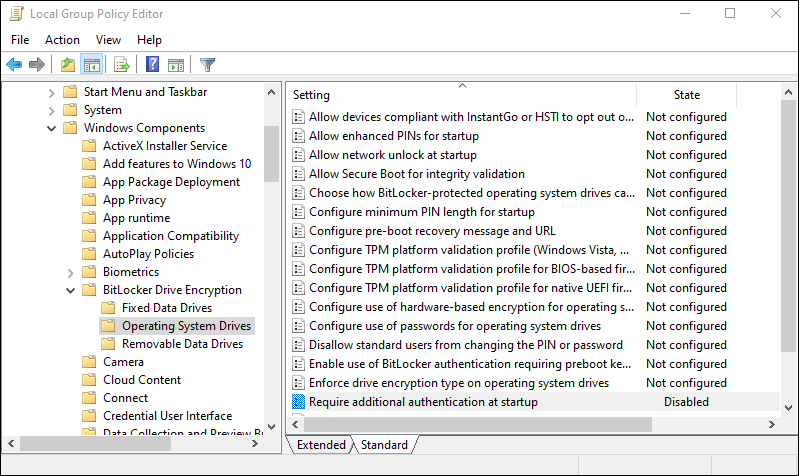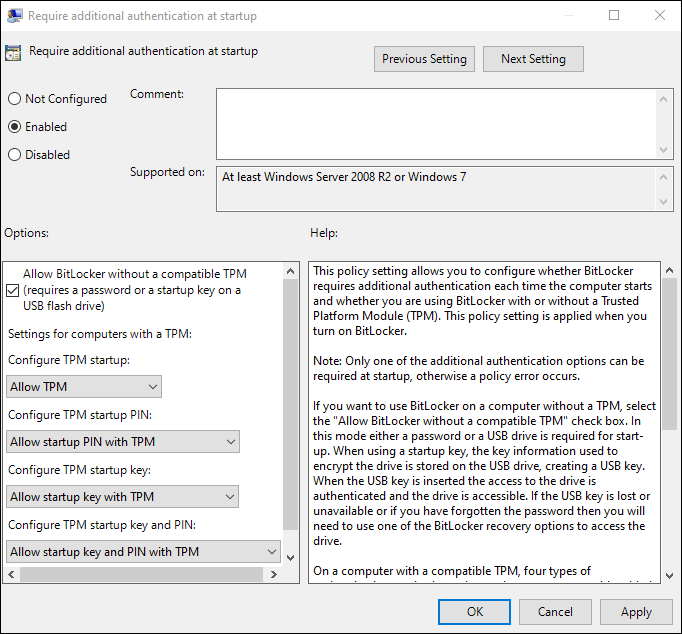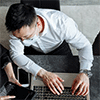Sure, Windows allows us to encrypt the operating system drive on devices without TPM supported. To configure this, we need to edit the related group policy. Let's take a look.
Allow BitLocker without a compatible TPM
Step 1: Search "Group Policy" in the search box, then select "Edit group policy" from the results.
Step 2: Navigate to Local Computer Policy > Computer Configuration > Administrative Templates > Windows Components > BitLocker Drive Encryption > Operating System Drives.
Step 3: Double-click the "Require additional authentication at startup" option that appears in the main panel on this page.
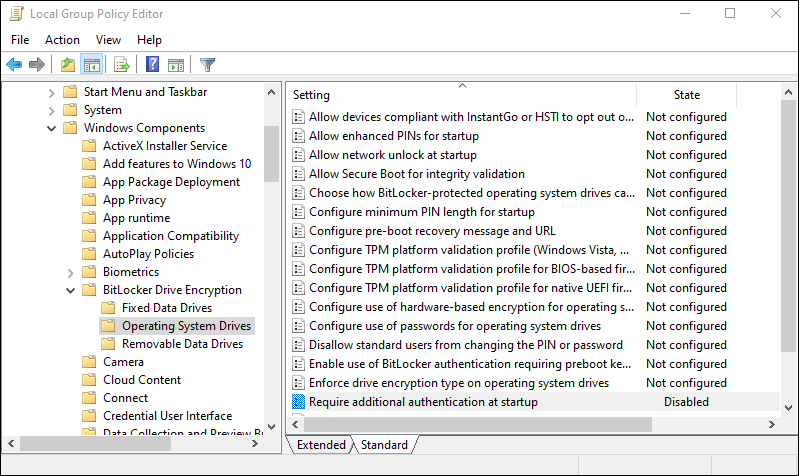
Step 4: Select "Enabled" option, then tick the checkbox of "Allow BitLocker without a compatible TPM(requires a password or a startup key on a USB flash drive)". Next, click "Apply" button to save changes, then click "OK" button to close this window.
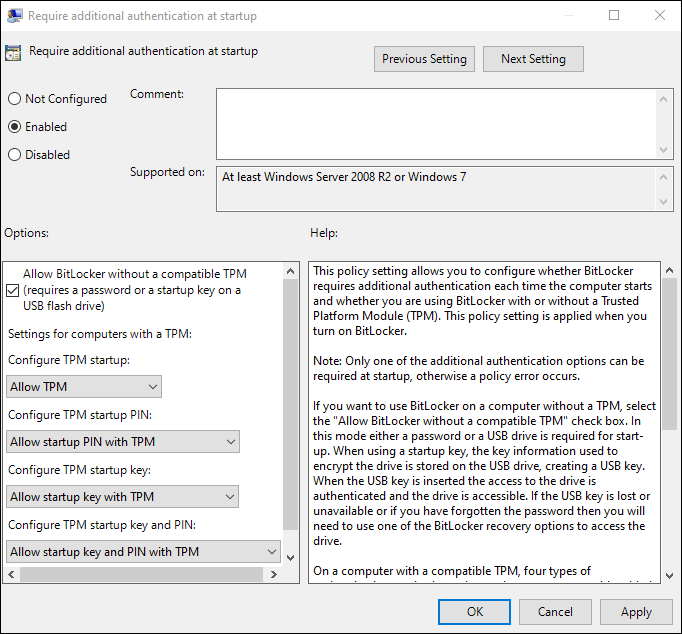
Step 5: That's it, you can enable BitLocker without a TPM following above steps.
Note: During the boot process, you will be asked to input password or insert a USB flash drive where startup key stores depending on the way you choose when encrypting the drive.
Conclusion
In summary, even if your device does not have TPM support, you can still protect your operating system drive with BitLocker. All you need to do is follow the steps outlined above to modify the group policy to allow BitLocker without a compatible TPM. Besides, you can try to see if you can enable TPM on your computer.