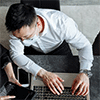Generally, when you restart your computer, the process will resume from where it left off. In other words, the system helps us pause and resume this process automatically when unexpected events occur.
However, there are cases where the USB flash drive becomes unavailable if the encryption process is interrupted. In such cases, the only option is to format the storage media to reset the file system, which results in data loss.
Therefore, although the process may resume automatically in some cases, it is essential to back up your data before encrypting or decrypting to avoid data loss in case of unexpected interruptions.
Manually Pause and Resume
If you need to pause the process, you can follow the steps below to pause and resume it manually.
Step 1: Open the Command Prompt as administrator.
Step 2: Type the following commands to pause and resume the process manually:
manage-bde -pause C:
// Replace the C: with actual drive letter, pause the encryption or decryption process.
manage-bde -resume C:
// Resume the encryption or decryption process.
Conclusion
In summary, it is best to ensure the process completes without interruption. If you must interrupt, remember to manually pause and resume the process. If you're experiencing disk inaccessibility issues, consult a professional or seek help from the Microsoft Support community.