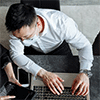Both of them are data encryption technologies provided by Windows. They are easy to use, and each has its best-suited scenarios. Next, I will explain their similarities and differences in terms of compatibility, encryption mode, user accounts, etc.
Compatibility
Encrypting File System (EFS) is not supported in Windows Home. In the Windows Home edition, only access permission is available if the user has the necessary file encryption certificate and key. The encryption feature in the Home edition is grayed out.
Similarly, BitLocker Drive Encryption (BitLocker) is only supported on certain editions as well.
Encryption Mode
EFS encrypts data by encrypting files or folders using public key encryption technology. It is filesystem level encryption. The encryption is transparent; if you're logged in as the user who encrypted the data, you don't need to do anything to access it. Otherwise, a file encryption certificate and key are required to access the data.
BitLocker protects data by encrypting the full volume. All data on a BitLocker-encrypted drive will be encrypted. If you encrypt a data drive with BitLocker, you need to type a password or use a recovery key to access the drive.
Impact on Performance
For EFS, it may have a significant impact on performance when the encrypted files are large or frequently accessed.
For BitLocker, it has a minimal impact on performance due to hardware acceleration.
Administrator Privileges
Any user can use EFS to encrypt data. Administrator privileges are not necessary.
BitLocker requires administrator privileges to encrypt data. You must grant the user administrator privileges or use an administrator account to encrypt a drive with BitLocker.
Use Cases
EFS can protect a single file or folder, and it is suitable for file protection in a multi-user environment. The encryption key is stored in the user's account, and the encryption relies on the user's certificate and key. If this information is leaked, the security and recovery of data will be affected.
BitLocker provides powerful protection for a drive. Even if the disk is stolen, the data would still be secure. Furthermore, in combination with TPM, it also provides a system integrity check to ensure the security of the system.
Summary
In summary, if you want to control user access to files, EFS is more suitable for you. If you want to encrypt a full partition and don't want to encrypt files separately, BitLocker is a better choice for you. No matter which encryption method is used, remember to save the corresponding credentials.