We Promise



Word Unprotect Genius
iSunshare Word Unprotect Genius is the extremely intuitive Word unprotect software which empowers users to remove restrict editing password of read-only Word document. No matter how long or complex the password is, this software can remove it with a simple click and you can get an exact copy of the Word document with no password.

Unlock the Word document for editing without password.

No matter which format your Word document is, you can simply import the document and remove its restriction password.

The data is in safe mode as you will get an exact copy of the original restricted Word document in the end.
Download, install and open the software on your computer.
You can click the Add button to select the read-only Word document.
In seconds, the restriction pasword is removed and you get unprotect Word document.
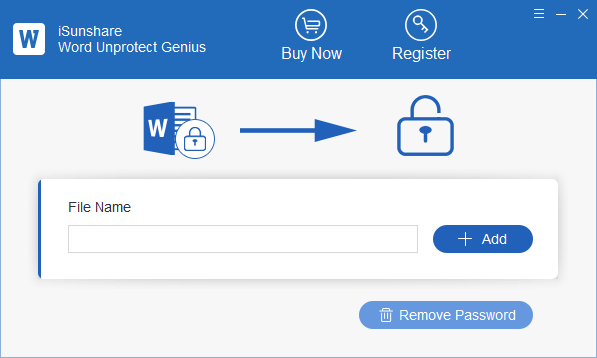
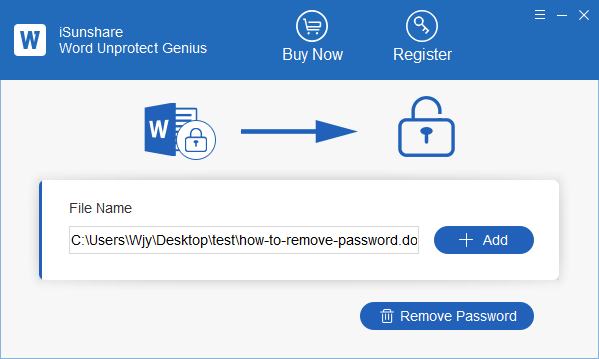
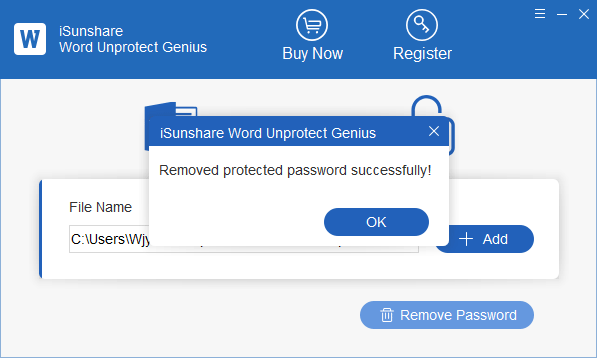
How do I turn off restrict editing password in Word?
You need to open the Word document and then tab Review > Protect > Restrict Editing. After that, click Stop Protection and enter the password.How to unlock a Word document that is locked for editing?
If the Word document is locked for editing, you have three options to unlock it without the password. Details: Unlock a Word Document That is Locked for Editing .Can I copy from a restricted Word document?
If the Word document is restricted, it does not allow to copy and edit the content. So you need to remove the restriction from the Word document before copying the content.Is it possible to unprotect a Word document without the password?
Yes, of course. iSunshare Word Unprotect Genius can help you achieve that in one simple click.RAM
Processor
Supported OS


