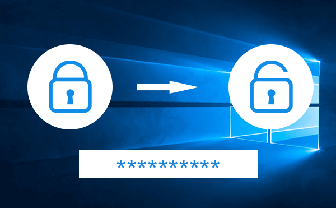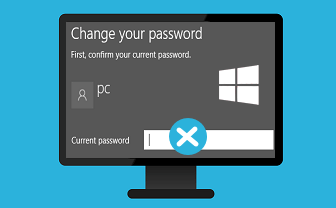5 Ways to Open Windows Memory Diagnostic in Windows 10
By Achilles Hill | Last Updated February 26, 2025
With the following five methods, you can quickly open Windows Memory Diagnostic on Windows 10 computer.
Way 1: Open Windows Memory Diagnostic by searching.
Input memory in the bottom-left search box on desktop, and choose Diagnose your computer's memory problems .
Way 2: Turn Windows Memory Diagnostic on through Run.
Display Run using Windows+R , type mdsched and tap OK .
Way 3: Open Windows Memory Diagnostic in Control Panel.
Step 1 : Access Control Panel .
Step 2 : Input memo in the top-right empty box and click Diagnose your computer's memory problems .
Way 4: Turn on Windows Memory Diagnostic via CMD.
Step 1 : Open Command Prompt .
Step 2 : Type mdsched and press Enter .
Way 5: Open Windows Memory Diagnostic via Windows PowerShell.
Step 1 : Get into Windows PowerShell from Start Menu.
Step 2 : Input mdsched.exe and hit Enter .
Tips: Quickly Open Windows Memory Diagnostic via Shortcut
First of all, we can create a shortcut for Windows Memory Diagnostic if you need to use this tool frequently.
Step 1 : Right-tap the empty space on the desktop, point at New in the menu and choose Shortcut .
Step 2 : Enter %windir%\system32\mdsched.exe and select Next in the window.
Step 3 : Type Windows Memory Diagnostic to name the shortcut, and hit Finish to create it.
After that, you can double-click this shortcut on the desktop to use Windows Memory Diagnostic tool.
Related Articles :