We Promise



Windows 10 Password Genius
iSunshare Windows 10 Password Genius is the professional Windows 10 password recovery tool specialized for Windows 10 users to not only reset or remove Windows 10 forgotten password, but also create new Windows 10 administrator account without data loss on locked computers.

You can easily bypass login screen in Windows 10 Home/ Professional / Enterprise/ Education computer.

Simple steps to make Windows 10 password recovery easy. There is no data loss during the unlocking process.

You can choose to create the bootable USB flash drive or CD/DVD to reset Windows 10 password.
Open the software and choose USB device or CD/DVD to create password reset disk.
You can set the locked Windows 10 PC to boot from the password reset disk.
Select the user account and click the Reset password button. Or you can click Add User button to create a new admin account.
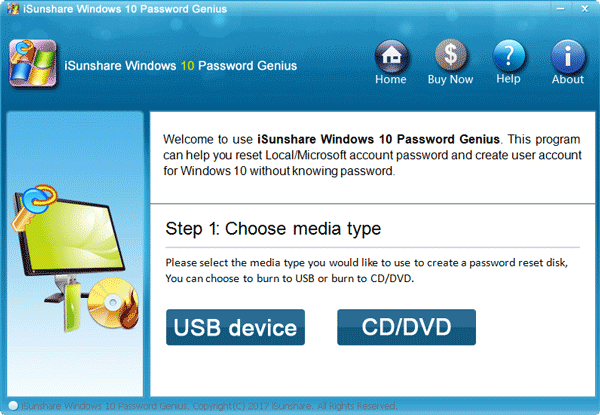
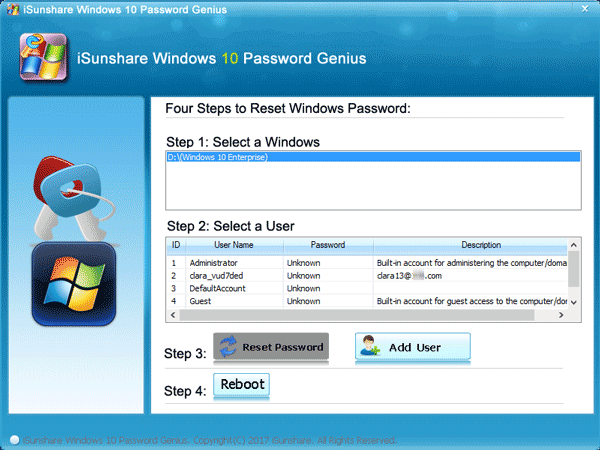
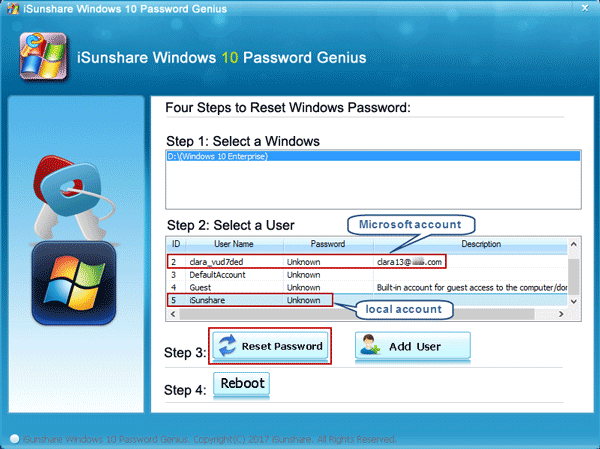
How do I unlock my computer if I forgot my password in Windows 10?
If you forgot the Windows 10 password, the simplest way to unlock the computer is to answer the security questions if you set up before. Or you can use Windows 10 Password Genius to create a password reset disk to reset Windows 10 forgotten password.What to do if forgot Windows 10 Password and security questions?
If you are using the Microsoft account, you can visit Microsoft official website to reset the Microsoft account password so that to login in Windows 10. Or iSunshare Windows 10 Password Genius can help you create a password reset disk to remove the forgotten password.Can I bypass Windows 10 login password without a reset disk?
It depends. If you have other admin accounts on your Windows 10 computer, you can change another admin account to sign into Windows 10. After that, you can reset or remove the locked account password. If you have no such accounts, iSunshare Windows 10 Password Genius can help you create one admin account without login.How do I open Windows 10 without a password or PIN?
If you have the password reset disk, just insert the reset disk and click Reset password. After that, follow the steps to reset Windows 10 password. If you have no such password reset disk, you can create one password reset disk with iSunshare Windows 10 Password Genius.Supported Computer Brands
Processor
Supported OS


