We Promise



Product Key Finder
iSunshare Product Key Finder is an integrated and powerful product key recovery tool to recover CD keys or serial numbers for Windows, Office, Visual Studio, IE, MS SQL Server, VMWare, Adobe and other softwares installed on your computer.

If you are going to update or reinstall Windows OS on the computer, it is necessary to keep your Windows activation key. How can you know the Windows license key? iSunshare Product Key Finder can help you to recover the product keys for:
Microsoft office asks you for the activation codes after system recovery? Don’t worry, you can find and save series numbers of MS Office and Adobe series products in one click with iSunshare Product Key Finder:

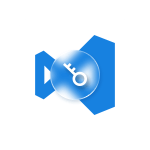
Support Visual Studio 2017 / 2015 / 2013 / 2012 / 2010 / 2008 and earlier. And you can even get VMWare product key from crashed hard drive or unbootable computer.
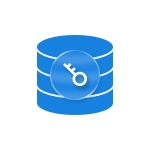
You can quickly find and back up the CD keys for SQL Server 2017 / 2016 / 2014 / 2012 / 2008 / 2005 / 2003 and Exchange Server 2008 / 2007 / 2003 / 2000.

Find the product keys for Microsoft Internet Explorer, including IE 11 / 10 / 9 / 8 / 7. You can also get licenses for other installed software on your computer.



What's the difference between the trial version and the full version?
For the trial version, product key longer than 5 characters can't be displayed. The full version can display all characters.How can I find my Windows 10 product key?
Generally, you can see the series codes outside the CD box if you bought a physical copy of Windows. If the Windows is preinstalled, you can try iSunshare Product Key Finder to get the Windows 10 product key.Can I save the product key and product ID after recovery?
Yes, you can save all recovered product keys to a text file and keep it in a safe location in your computer or other drives.Does the product key finder work on Mac computer?
Sorry, now iSunshare Product Key Finder only works on Windows computer to find all product keys of installed programs in seconds.RAM
Processor
Supported OS


