We Promise



PowerPoint Unprotect Genius
iSunshare PowerPoint Unprotect Genius is the easy-to-use PowerPoint unprotect software which enables users to unprotect the PowerPoint presentation and gain the ability to edit, copy or print the content. Forget the PowerPoint edit restriction password, only get the read-only access and unable to do anything to the presentation? Don't worry, iSunshare will be your best helper in this situation.

You can remove PowerPoint restriction within simple clicks.

No matter your PowerPoint presentation is in *.ppt or *.pptx format, you can easily regain the edit permission.

It will not damage your PowerPoint content and layout;User-friendly interface.
You need to download, install and run the program on your computer.
Click the Add button to select your restricted PPT or PPTX.
With a simple click on the Start button, the software will help you to get rid of the restriction on the PowerPoint file in minutes.
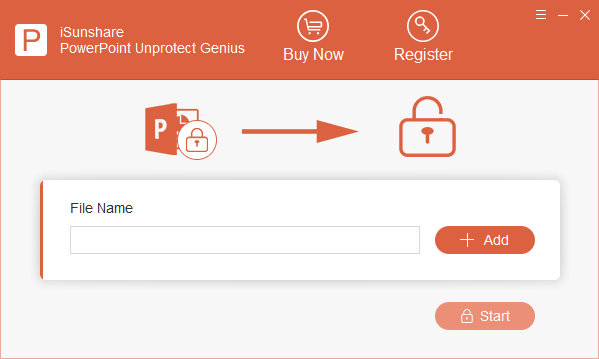
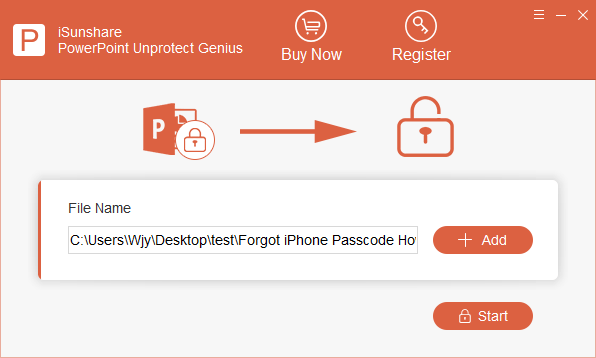
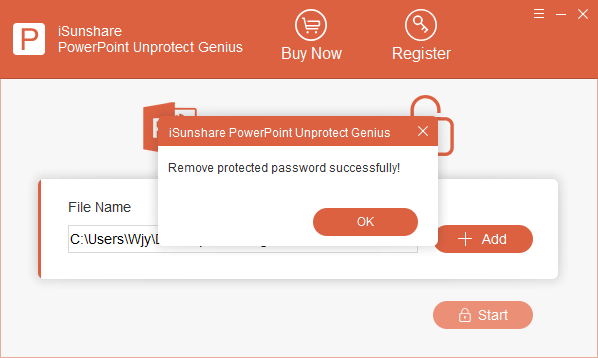
How can I remove the read-only restriction from a PowerPoint file?
If you have the modify password, you can directly open the PowerPoint file and then remove the restriction. If you forgot the password, iSunshare PowerPoint Unprotect Genius can help to remove the restriction from PowerPoint file in one click.How do I convert a protected PowerPoint file to an editable format?
To realize this, you can remove any restriction that prevents editing. You can open the protected PowerPoint file and then enter the password. Then save the PowerPoint file as another file with different name.Can I remove restrictions from a PowerPoint file if I forgot the password?
Yes, you can. iSunshare PowerPoint Unprotect Genius can help to remove restrictions from your PowerPoint file in one click.How can I bypass protection on a PowerPoint presentation?
If you need to bypass the open protection on the presentation, you can use iSunshare PowerPoint Password Genius to recover the open password. While you only need to bypass the modify protection, iSunshare PowerPoint Unprotect Genius can be the great helper.RAM
Processor
Supported OS


