We Promise



PDF Password Genius
PDF Password Genius is a practical PDF file decryption software used for recovering PDF document password and removing PDF open password. If you want to remove PDF operational constraint on editing, copying, printing and more, you should firstly find PDF document open password with PDF password recovery tool.

The more CPU cores you have, the faster recovery speed you will enjoy.

Four powerful password recovery types are offered by Standard version according to PDF password features.

Save the password recovery process automatically when PDF Password Genius stops running suddenly. Then resume it next time.
Click the Open button on the top to add your PDF file.
You can select one recovery type and then finish the corresponding settings.
With a simple click on the Start button, the software will run automatically until the right password is recovered.
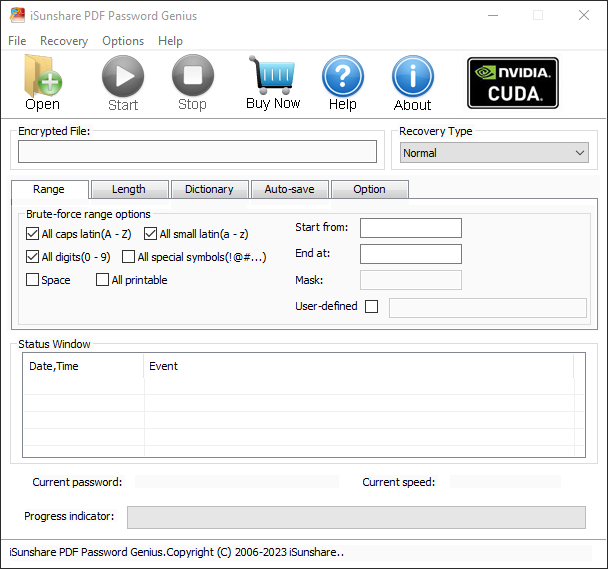
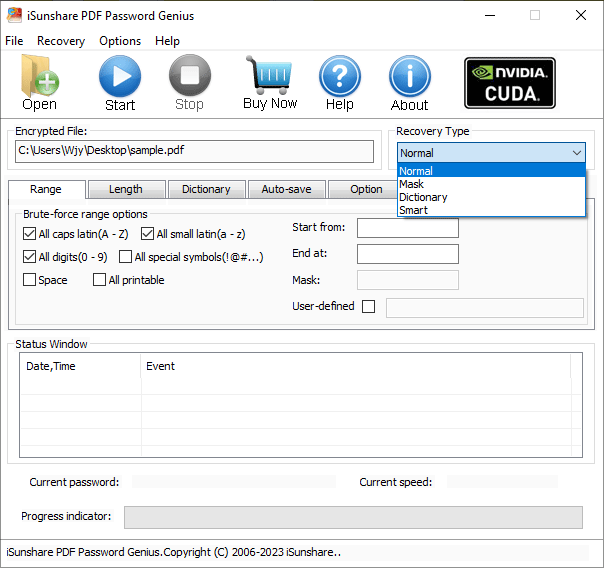
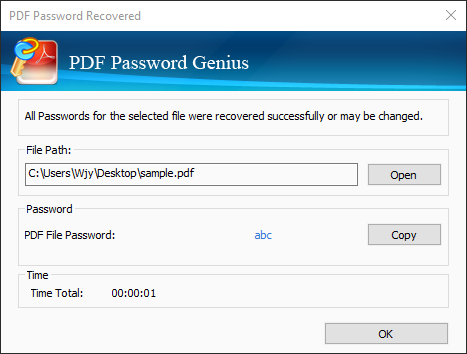

Support easy PDF password recovery on a PC with four powerful password recovery types.

Support fast PDF password recovery with default Brute-force and client program 'iSunshare PDF Peer' in LAN (Local Area Network). Generally it would be faster than Standard version because there are more computers used in LAN to recover PDF password.
What versions of PDF does it support?
iSunshare PDF Password Genius supports all versions of Adobe Acrobat or other PDF software.Computer suddenly shut down when I am running PDF Password Genius, what to do?
Don’t worry! There is a function automatically save the process for PDF Password Genius. So when the computer suddenly shut down, as long as reboot computer and run the program, all of the things would come aback.How can I fasten the PDF password recovery process?
You can try the iSunshare PDF Password Genius Professional version to recover the PDF password in a LAN. The more CPU cores used; the faster PDF password recovery would be.Is it safe to use your PDF password recovery tool?
Yes, of course. iSunshare PDF Password Genius will never cause any damage to your PDF and won’t collects your info on the server end.RAM
Processor
Supported OS


