We Promise



iTunes Password Genius
Forgot password to unlock iPhone or iPad backup and cannot restore iPhone/iPad/iPod information from backup? Recover iTunes backup password with iTunes Password Genius now. This software can help you unlock iPhone/iPad/iPod backup easily, and then you could restore contacts, calendars, notes, audio, videos, apps, photos and settings with iTunes backup on computer.

You can retrieve the backup encryption password for iPhone/iPad/iPod in any iOS version.

4 iTunes backup password recovery methods are offered in the software.

The software will never cause any backup data loss or damage in the recovery process.
Run the software and click the Open button to add the encrypted iTunes backup file.
You can choose one password recovery type from Brute-force, Mask, Dictionary and Smart to proceed.
Click the Start button and the software will run the password recovery process automatically.
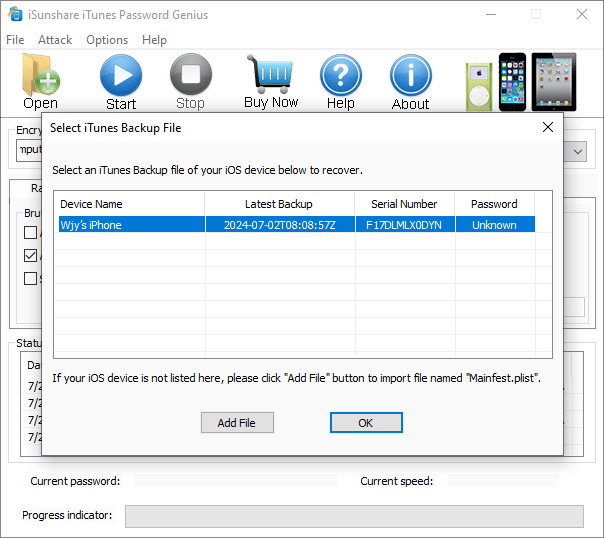
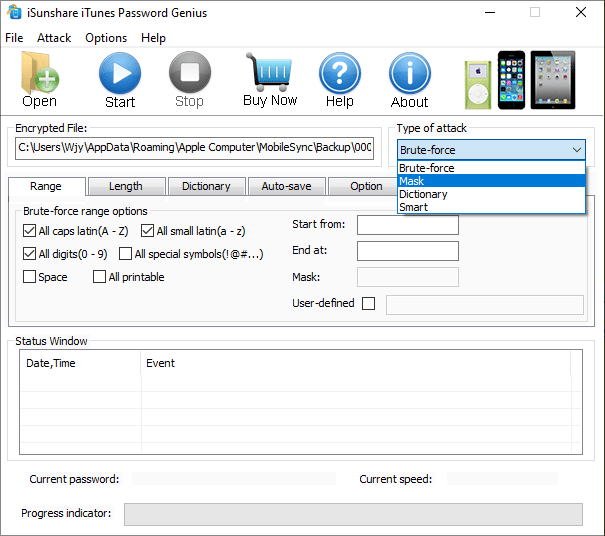
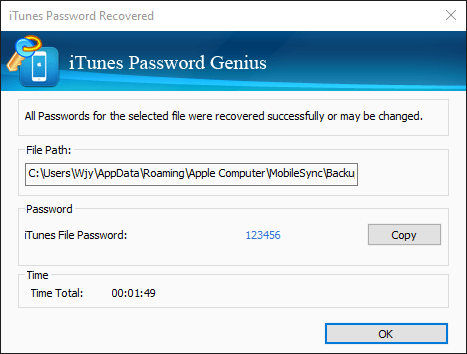
iTunes asked for a password to restore backup, what to do?
When you create a backup for your iOS device and you check the option Encrypt local backup, a prompt will come to ask for backup password when you want to restore the encrypted backup. In this situation, you can use iTunes Password Genius to recover encrypted backup file password for iOS devices.Is there a default password for iTunes backup?
No, there is no default password for iTunes backup. If you forgot the iTunes backup password, you can try to recover it with iSunshare iTunes Password Genius.How can I turn off the iTunes backup password?
You can uncheck the Encrypt local backup option in iTunes so that the iTunes backup file will not be password protected. If you forgot the iTunes backup password and do not want to apply the encryption to future iOS backup, you can remove iTunes backup encryption password in one click with iSunshare iPhone Passcode Genius.Is iTunes backup password the same as iTunes password?
No, they are different. iTunes backup password is used to encrypt the local iOS backup file, while iTunes password, also called Apple ID password, is used to sign in iTunes and iOS devices. You can apply the same password to them if you like.RAM
Processor
Supported OS


