We Promise



iTunes Password Genius for Mac
iSunshare iTunes Password Genius for Mac is a professional iTunes backup password recovery tool designed especially for Mac users, which you can run on Mac to recover forgotten iTunes backup password and then unlock iPhone/iPad/iPod backup to restore lost or deleted iOS data.

Support iTunes backup password recovery for iPhone/iPad/iPod Touch series.

Support multi-core CPU and GPU to largely improve iTunes password recovery speed on Mac.

Simple clicks to get back the iTunes backup file password.
Click the Open button and iTunes will automatically detect your latest iOS backup file on the Mac.
You can choose one recovery type and try to speed up the recovery speed via settings.
Click on Start button now at the bottom, and the software will run the password recovery process automatically.
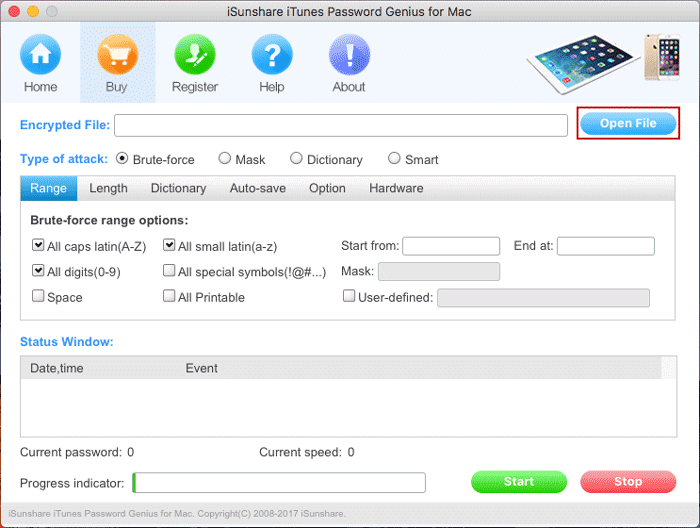
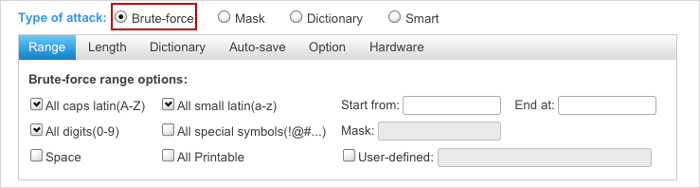
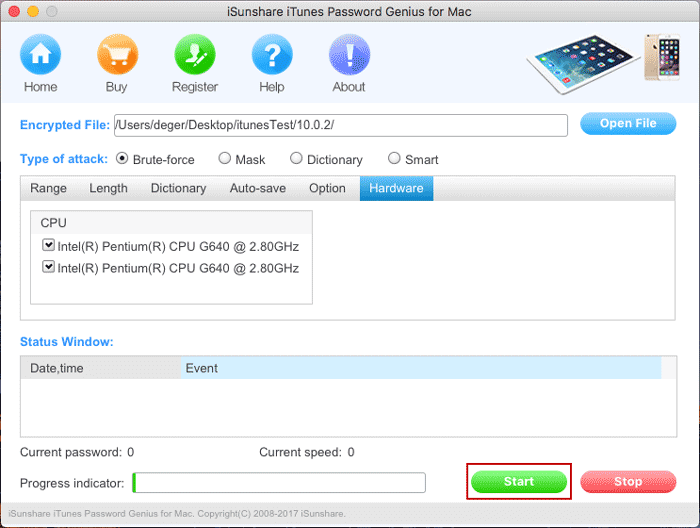
Is it possible to recover the iPhone backup password on my Mac?
Yes, of course. You can go to Keychain to check whether there is a iPhone backup password. Or you can use iSunshare iTunes Password Genius for Mac to recover the iPhone backup password.How do I find my encrypted backup password to restore my iPhone?
If you forgot the iPhone backup password, you can try to find it back with iTunes backup password recovery tool, such as iTunes Password Genius. Just three simple steps to find the encrypted backup password for your iPhone backup file.Is there free iTunes backup password recovery tool for Mac?
Yes, there is. You can access Keychain Access Utility to get back the iTunes backup password easily. But this utility only works in the situation you tick the box of Remember this password in my keychain when you encrypt this iPhone backup.Encrypt local backup password forgot, what to do?
You have two options according to your situation. If you are going to restore the local backup to your iPhone/iPad/iPod and it asks you the local backup encryption password, you can retrieve the iTunes local backup password with iTunes Password Genius. In the situation that you want to encrypt a local backup but it needs to enter the local backup password, you can choose to remove the local backup password with iSunshare iPhone Passcode Genius.Supported Computer
Supported OS
Supported Devices


