We Promise



Excel Password Remover
iSunshare Excel Password Remover is a powerful and flexible software which can remove lost or forgotten open password from MS Excel XLS file with server. Its biggest advantage is high remove speed. Just with it, you can remove Excel password at the top speed.

This software enables you to remove XLS file encryption password in minutes.

You just need to import the locked XLS file into the software. No technique required.

There is no damage to the Excel data during the decrypting process.
Click the Open button to import the encrypted XLS file.
You can now simple click on Remove Password button to decrypt the file.
In minutes, the XLS encryption password is removed. And you can open the Excel file without password now.
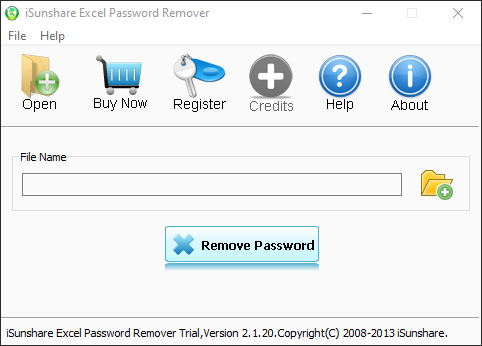
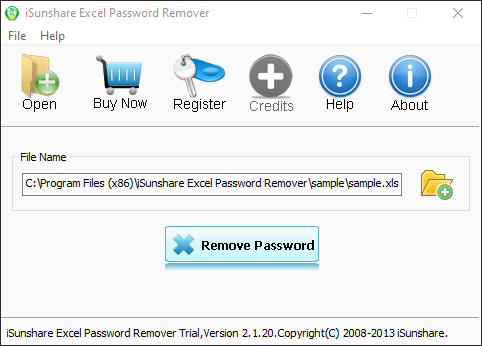
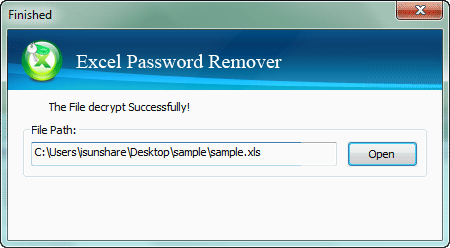
How can I remove a forgotten password from an Excel XLS file?
You can use the password recovery tool, such as iSunshare Excel Pasword Genius, or VBA macros to unlock a locked Excel file when you forget the password.Is there any free password remover tool for Excel?
You can find the free method, for example, the VBA Macros, for the older Excel (.xls) files. Or the free online services to remove Excel file, which is with lower success rate and make your data at risk.What’s the best tool for recovering or removing XLS file password?
It is highly recommended to try iSunshare Excel Password Genius, the Excel Password recovery software with high success rate. iSunshare Excel Password Remover is also a good choice when you want to remove the older Excel XLS file.How do I unprotect an XLSX file without password?
You can use iSunshare Excel Password Genius to recover the XLSX file password and then open the Excel file with the password. Finally, disable the Excel encryption.RAM
Processor
Supported OS


