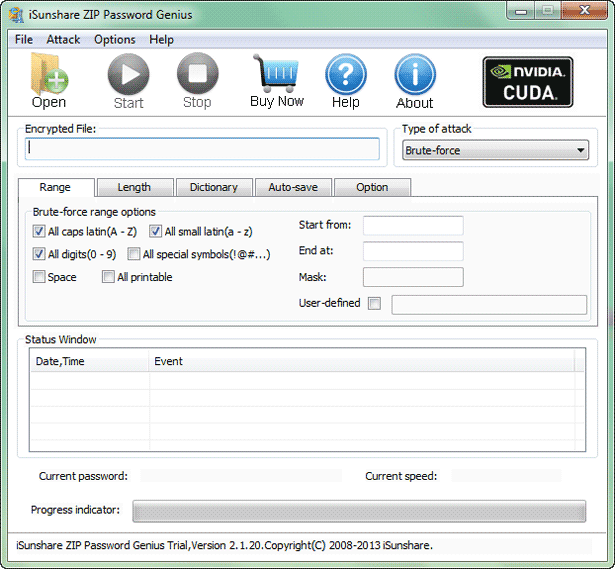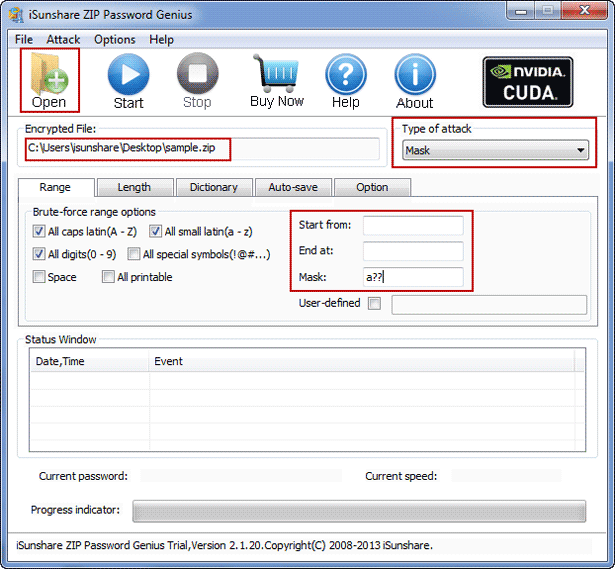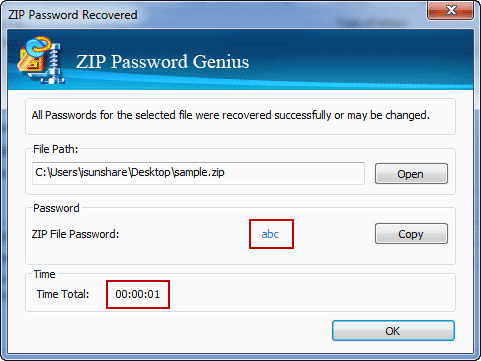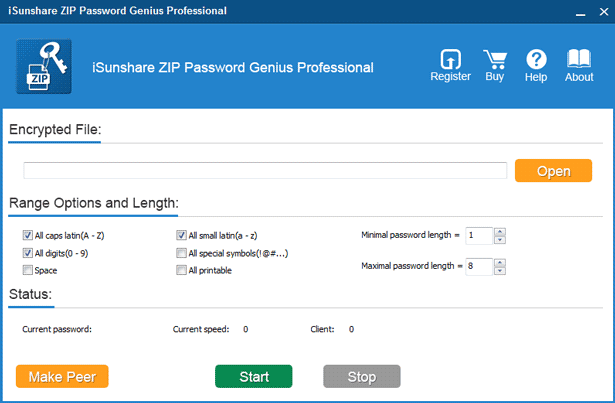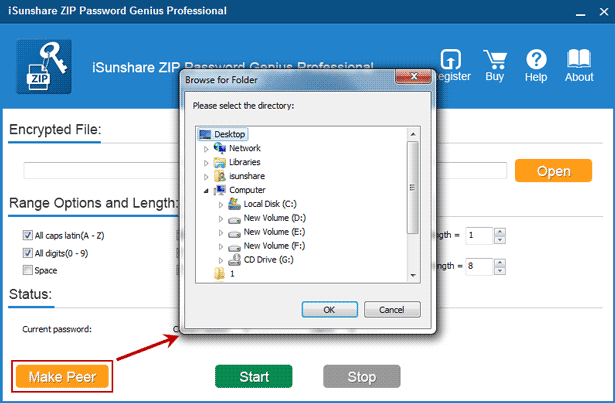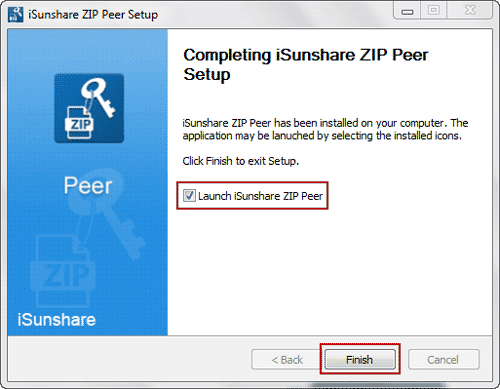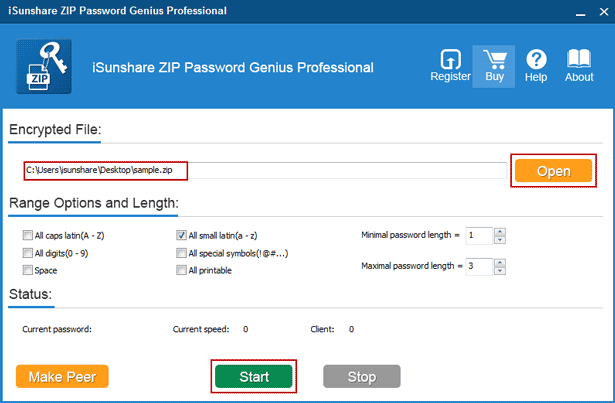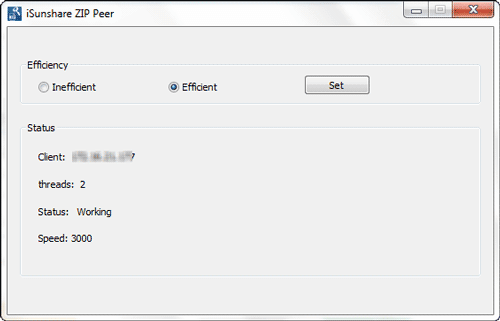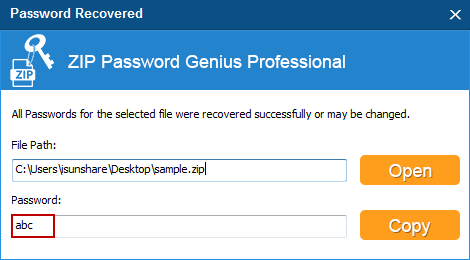After forgot ZIP/WinZip/7ZIP password, what can you do for zip file password recovery?
As is known, zip file is stored on computer usually. So if you want to recover zip file password, you should consider your situation. Suppose you have only one computer available that saves .zip file, or you have not only one computer in Local Area Network to use. Then the measures you take would be different. Now in the article, we would mainly talk about measures you can use to recover forgotten ZIP/WinZip/7ZIP password when you have a computer or a LAN.
- Measure 1: ZIP File Password Recovery on a Computer
- Measure 2: ZIP File Password Recovery in Local Area Network
Measure 1: ZIP File Password Recovery on a Computer
What I know that could recover zip password on a computer are NSIS and iSunshare ZIP Password Genius Standard. NSIS is free and ZIP Password Genius Standard provides free trial version. So no matter which one you choose, you can try it free to recover zip file password after forgot.
NSIS is free but cannot promise to recover zip password successfully. At most of time, it is used to unlock encrypted zip file without password.
However, ZIP Password Genius Standard is different. It would help you to find out zip file password at first, then you can take password to open, unlock or extract password protected zip file as you like. Compared to NSIS, it works better and is more widely used.
ZIP File Password Recovery with ZIP Password Genius Standard
Step 1: Prepare iSunshare ZIP Password Genius Standard on your computer.
Now you can download trial version to have a try. If it cannot help you, you can get full version then to recover zip password successfully with 100% guarantee.
Step 2: Import password protected .zip file into password recovery tool.
Just tab on Open button on toolbar of zip file password recovery tool. You can browse your computer to select the .zip file you need to recover forgotten password.
After adding encrypted .zip file into ZIP Password Genius Standard, if you hope to shorten zip password recovery time as far as possible, choose an appropriate password attack type from Type of attack and make detailed settings for it please.
For example, if you know the characters in specific location of zip password, you can set Start from, End at or Mask etc parameter to improve recovery speed. More detailed introductions are provided in password recovery attack settings.
Step 3: Recover ZIP/WinZip/7ZIP file password after forgot.
Tab on Start button now to recover .zip password. If it is another zip password tool, probably it would spend you lots of time. But ZIP Password Genius Standard would not. Wait for few seconds and you could find zip password is recovered successfully as long as zip file password is not too complicated.
Measure 2: ZIP File Password Recovery in Local Area Network
Suppose there is not only one computer accessible in Local Area Network, iSunshare ZIP Password Genius Professional would a better choice to recover zip file password after forgot. Why it is? Go on to see the article below.
Step 1: Prepare iSunshare ZIP Password Genius Professional on your computer.
Purchase ZIP Password Genius Professional full version
Step 2: Create client program to run on other computers in LAN.
In order to make full use of all available computers in LAN for zip password recovery, besides launching main program ZIP Password Genius Professional on your computer, it is necessary to create and run client program iSunshare ZIP Peer on other PCs in the LAN.
1. Click Make Peer button on main program to create installation file of client program easily.
2. Then take the installation file to install and run iSunshare ZIP Peer on other computers in LAN. One client program on a PC would work like one iSunshare ZIP Password Genius Standard on zip file password recovery. So you can imagine how fast it would be if you choose iSunshare ZIP Password Genius Professional.
Step 3: Add encrypted .zip file and specify password recovery parameters.
1. The same to ZIP Password Genius Standard, you could import encrypted .zip file to recover password by clicking Open button.
2. Also under Range Options and Length, specify probable zip password range and length. All the parameters are intended to improve zip password recovery speed.
Step 4: Recover forgotten .zip file password fast in LAN.
Click on Start button to make main program work, and call all client programs in LAN to work at the same time, in purpose of recovering .zip file password fast.
If zip file is the same in above two measures, you could find Professional recovers zip password faster than Standard.
How do you feel they help to recover zip password on a computer or in a LAN? After having a try like above, you would understand why they are used usually to recover zip/winzip/7zip file password after forgot.
Related Articles: