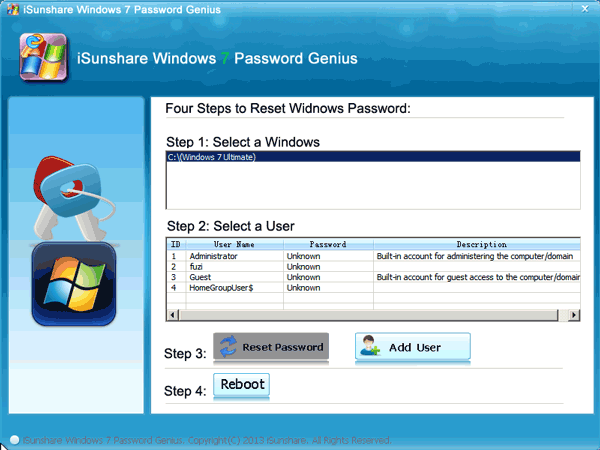I have tried all the accounts for Windows 7 login, but all of them couldn’t login Windows 7 successfully. I have not prepared password reset disk or installation disc, repair disc. How can I do to reset Windows 7 password even without disc?
If you really need to log into Windows 7 with original user accounts, password reset disk can be created now for you to reset user password with third-party software instead of Windows built-in feature.
So we have to seek for software that can be used to create a password reset disk. Ophcrack, Windows 7 Password Genius? Because of limitations on Ophcrack, now I recommend you Windows 7 Password Genius. Let’s begin to create password reset disk with it.
Section 1: Create Windows 7 password reset disc
Steps:
1. Prepare available computer, bootable USB or CD/DVD drive and iSunshare Windows 7 Password Genius.
2. Install Windows 7 Password Genius on an available computer, and run it.
3. Insert bootable USB disk into the available computer. When the Windows 7 password program detects the USB, choose it as password reset disk burning device.
4. Click Begin burning to burn reset disk into USB device.
5. After burning successfully, exit USB from the available computer.
Now the password reset USB disk can be used to reset Windows 7 password on any computer.
Section 2: Reset Windows 7 Password with password reset disk created by software
Steps:
1. Plug USB reset disk into locked Windows 7 computer, set computer boot from USB or removable device.
Start Windows 7 computer and press Del at the same time. Enter BIOS settings screen, remove USB as the first boot choice and save these changes.
About other special boot settings methods for different computer, please refer to: How to set computer boot from USB
2. Start locked computer again, and the computer will boot from password reset disk naturally.
On the password reset window, you will see all accounts for locked Windows 7 computer listed. Choose one of them and click Reset Password button, you can successfully remove the account’s password. It means that when you log in Windows 7 with the account, it doesn’t need password longer.
So far, Windows 7 password reset with disk has been completed. As you know, recovery disc is not necessary for Windows password recovery, as long as you know other available methods.
Related Articles: