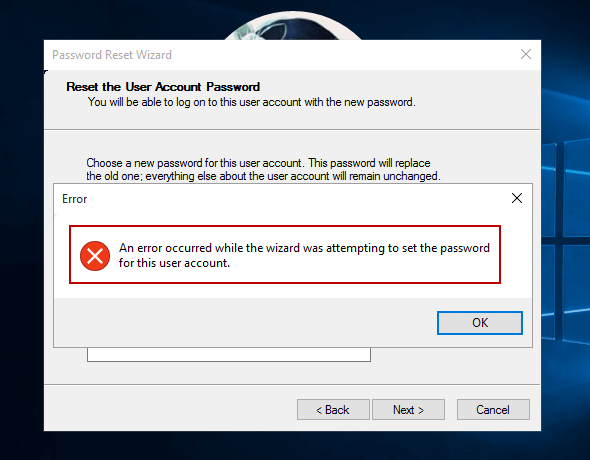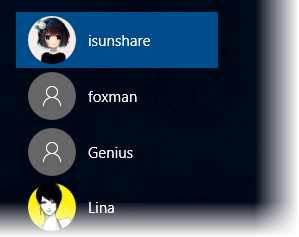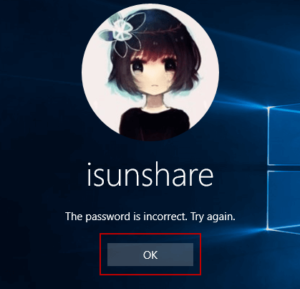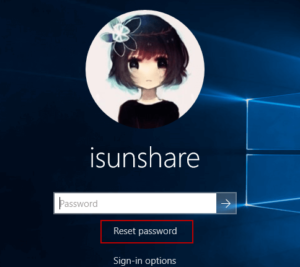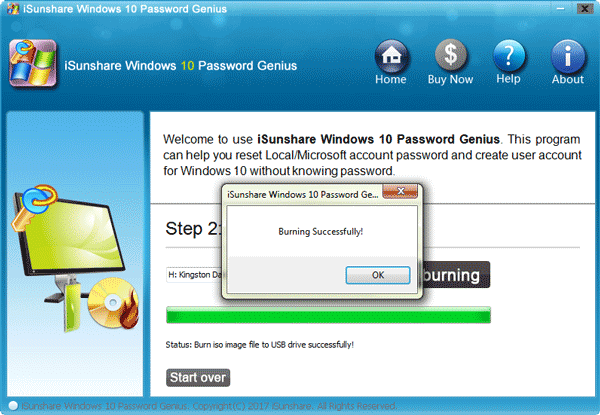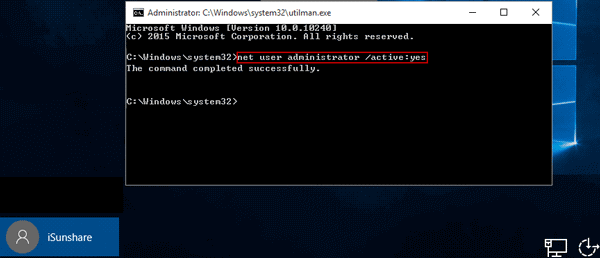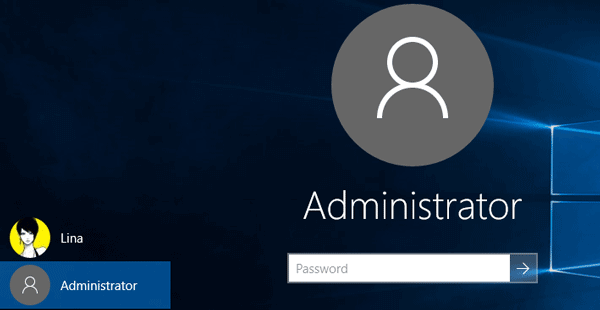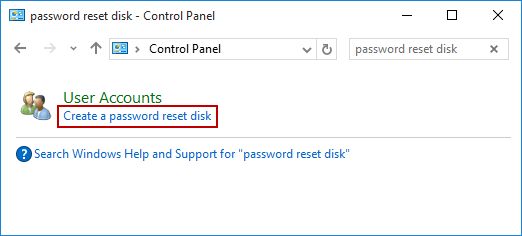Whether you have a Windows 10 password reset disk but unfortunately it couldn’t reset forgotten Windows 10 password? What can you do while you face the problem “pre-created Windows 10 password reset disk not working“?
- Section 1: Check whether password reset disk not works for all user accounts
- Section 2: Create a Windows 10 password reset disk on another computer
- Section 3: Get administrator privileges and create password reset disk on Windows 10
Pre-created Windows 10 password reset disk not working? Just go on and see what you can do.
Section 1: Check whether password reset disk not works for all user accounts
1. Choose another user account on Windows 10 login screen.
2. Type an incorrect password and press Enter.
3. While it says “The password is incorrect. Try again“, click OK.
4. Tap on Reset password link and follow Password Reset Wizard to try to reset Windows 10 password with reset disk.
While the same error appears again, close Password Reset Wizard and choose another user to try whether password reset disk works. At last, probably few minutes will be cost. But it is still worth trying when you are not sure which user the disk works for, and it is easy and safe to reset Windows 10 forgotten password.
Section 2: Create a Windows 10 password reset disk on another computer
If the password reset disk can’t work for any user in your Windows 10, you just could find other ways for Windows 10 password reset. For example, learn to create Windows 10 password reset disk on another computer.
Such a disk can be created with a third-party tool, such as iSunshare Windows 10 Password Genius. Once it is done, it will apply to all user password reset on your Windows 10 computer.
Section 3: Get administrator privileges and create password reset disk on Windows 10
If you want to reset Windows 10 password without any software, please try the Windows 10 installation disc. It will give you a great help to get administrator privileges even after locked out of Windows 10 computer by following ways.
- Enable built-in administrator account
- Create new administrator account
- Reset Windows 10 admin password with command prompt
Once you get the admin access to computer, it would be piece of cake to create a password reset disk on Windows 10. Now please see how you can get admin rights by enabling built-in administrator account with installation disc.
1. Prepare Windows 10 installation disc.
Probably you have a Windows 10 installation disc while you get your computer. If not, just create a Windows 10 installation disc with Media Creation Tool now on another Windows computer.
2. Take it to enable built-in administrator account on locked Windows 10.
All the steps to enable built-in administrator account, create new administrator account, reset Windows 10 local admin password with installation disc are the same. Just the command lines are different.
3. Sign in Windows 10 with built-in administrator account.
Restart computer and select user called “Administrator” on login screen. Sign in Windows 10 without password by default. If you have set a password for it and forgot, just could reset Windows 10 admin password with installation disc and command line.
4. Open Control Panel and search “password reset disk“.
5. Click the link “Create a password reset disk” from search results and follow wizard to do.
This password reset disk will work for Windows 10 built-in administrator password reset. To create password reset disk for another user, you have to log into Windows 10 with the user account at first, and then follow Forgotten Password Wizard.
Summary:
Password reset disk is dedicated to reset Windows forgotten password. When you need it, usually it means you have forgotten Windows 10 password and locked out of computer. So you can try above methods to create one for preparation. But the best solution is not that, but iSunshare Windows 10 password recovery tool, which will not only help you to reset Windows 10 forgotten password, but also create new administrator account at the same time. Both of them are designed to unlock locked computer and you could create password reset disk for any local user in Windows 10 after that.
Related Articles: