For iOS users, most of them get used to set a password to protect the data when they backup the important data through iTunes. It is essential to keep in mind of the iTunes backup password in that it is different from the iTunes password and Apple account password. When you forgot it or enter the wrong password, it is impossible for you to access the backup data unless you have the right password. In addition, Apple does not offer you any help in finding back the iTunes backup password as it is set by yourself and without any relation to the Apple account. So, what can iOS users do when they come across such situation? No worry, the iTunes backup password recovery tool for Mac would be helpful.
How can I pick up the right iTunes backup password recovery tool?
When you search “iTunes backup password recovery tool” on Google, you will get a ton of results. Among a great number of tools with various features, how can we pick the useful and worthy one? What elements should we take into consideration when making comparison?
1. Compatibility is important.
Most of iOS users enjoy the best service providing by Apple developers while they know little about technology. Therefore, the tool should be designed with the intuitive interface as well as the professional & powerful functions. Plus, it should be easy to use. It would be better if the users can know how to process when they enter the interface at the first time.
2. The professional & easy-to-use tool will be the best choice.
Most of iOS users enjoy the best service providing by Apple developers while they know little about technology. Therefore, the tool should be designed with the intuitive interface as well as the professional & powerful functions. Plus, it should be easy to use. It would be better if the users can know how to process when they enter the interface at the first time.
3. The tool should be affordable for everyone.
When it comes to the price, of course, we prefer to enjoy the best service with less money. To recover the iTunes backup password, for the common people, it can be done with a small amount of money. The last step for you to choose the tool is to compare the price. But you also should know that the powerful features deserve you to afford.
Recommendation—Top iTunes Backup Password Recovery Tool for Mac
Considering that iOS users mostly used Mac laptop, we recommend the top iTunes backup password recovery tool for Mac here for you: iSunshare iTunes Password Genius for Mac. If you use the Windows laptop, you will also find the Windows version on iSunshare official website.
iSunshare iTunes Password Genius for Mac is fully compatible with almost all macOS on Macintosh and iOS devices, which is developed with the concise using interface. You can grasp the whole steps in a glance at the software. There are four password recovery types which users can make their decision on the unique option due to their situations. With the surprising features, iSunshare iTunes Password Genius for Mac is affordable for every common people.
Steps to recover iTunes backup password when forgot the password
Step 1: Make iSunshare iTunes Password Genius for Mac installed on Mac
Firstly, download the program on iSunshare website and install it according to its guides. After the installation, you should drag the icon of iTunes Password Genius for Mac to your applications folder. Tip: If you try the free version, it can only recover password that consists of less than 3 characters.
Step 2: Run the program and open the locked iTunes backup file
Here, you should know that the iTunes backup file is named Manifest.plist. When you click the Oppen File button, the program will automatically detect your file if you connect the iOS device with the Mac laptop. If you fail to find your iOS devices, you can click Add File to import the file.
Step 3: Choose the iTunes backup password recovery method
There are four password recovery methods: Brute-force, Mask, Dictionary and Smart. Most people will choose the first three methods and set the below hints to speed up the recovery process: Range, Length, Dictionary, Auto-save, Option and Hardware. It is no need to fulfill all the setting and it is also impossible for you to do it for that you forgot the password. But try your best to think of the compose elements you used.
Step 4: Click the Start button and get your password
Once you click the Start button and the program will automatically test all possible passwords for you. When it detects your password, it will stop and pop up a window to tell you the password. Finally, you can copy it to open the iTunes backup and get your important data.
As the iTunes backup password plays an essential part in our working, you should make it kept on the Notepad or the password manager. But it is safest to keep it on your mind. Hope this iTunes backup password recovery tool can help you when you are unable to enter the correct password.
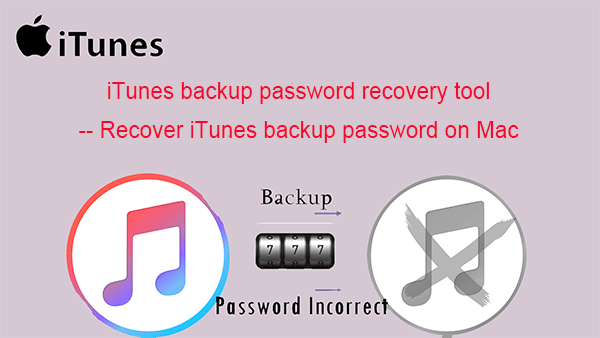
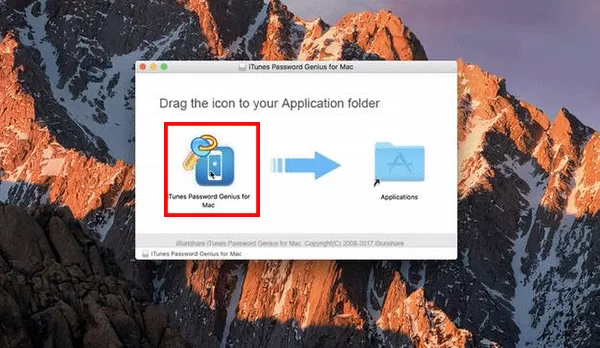
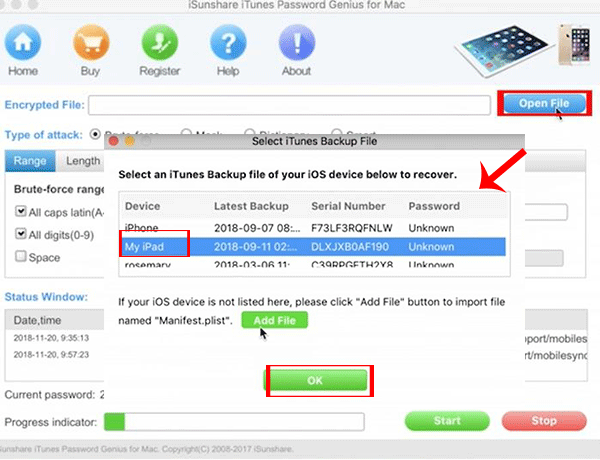
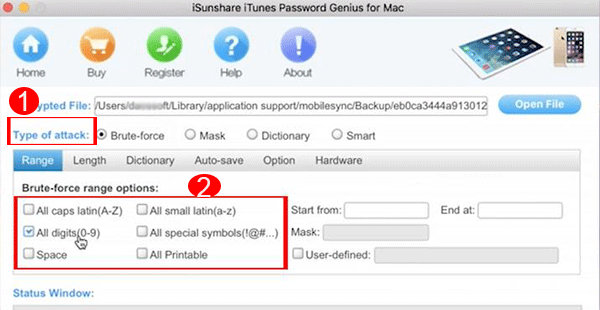
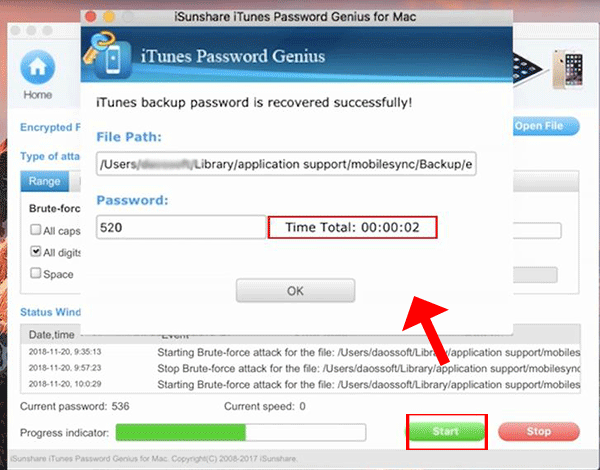
If you forgot your password then you can try using one of the password recovery tools for the mac. The top iTunes backup password recovery tool is really awesome.