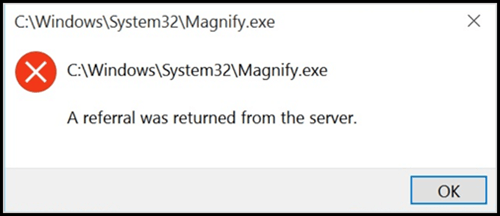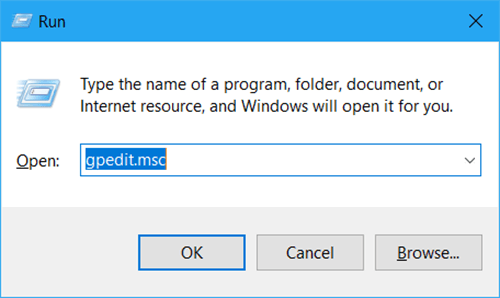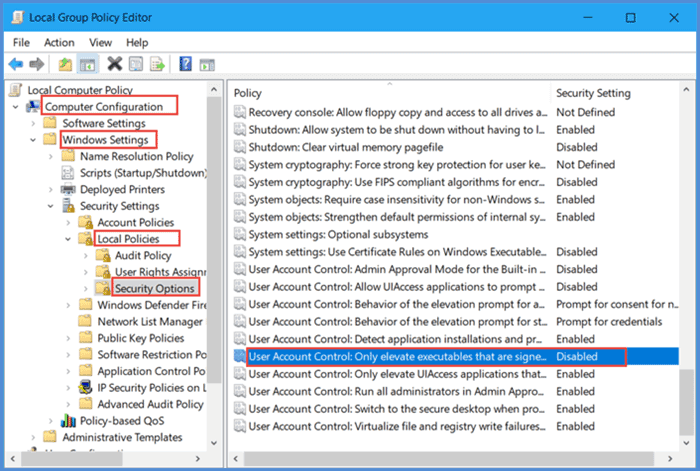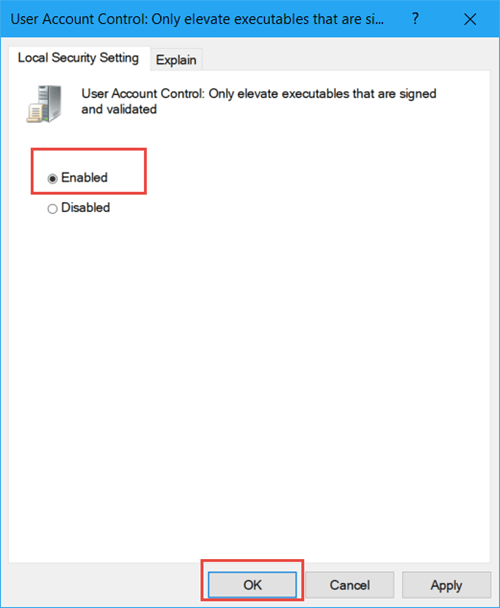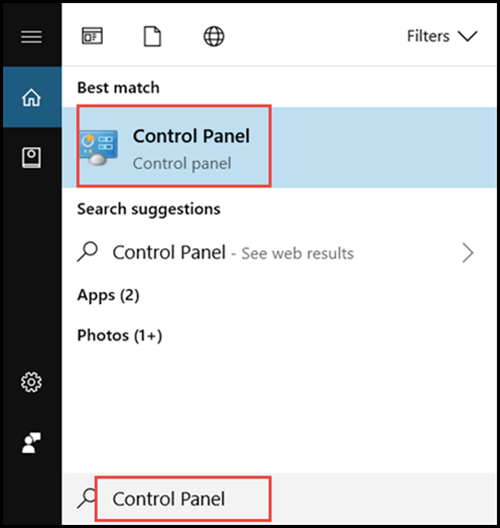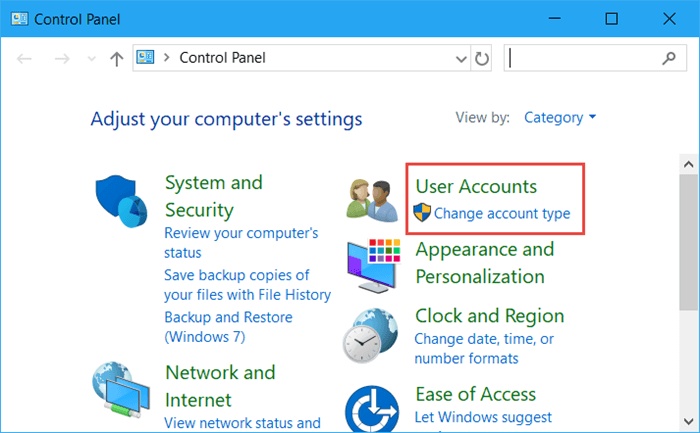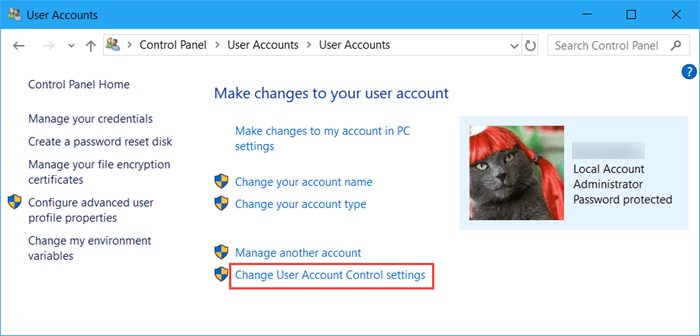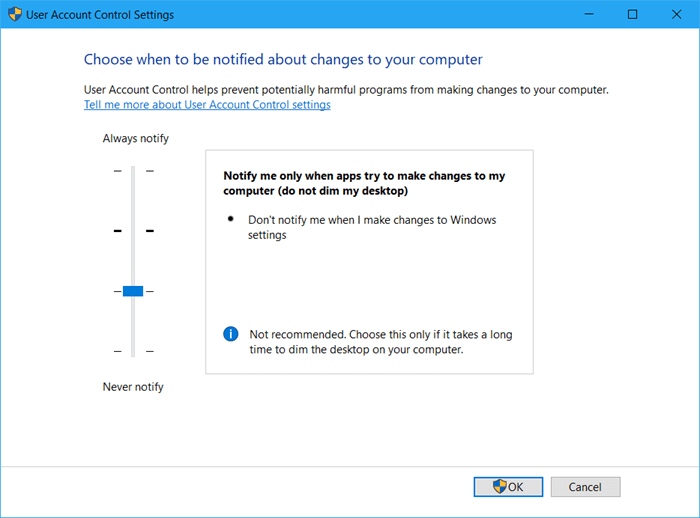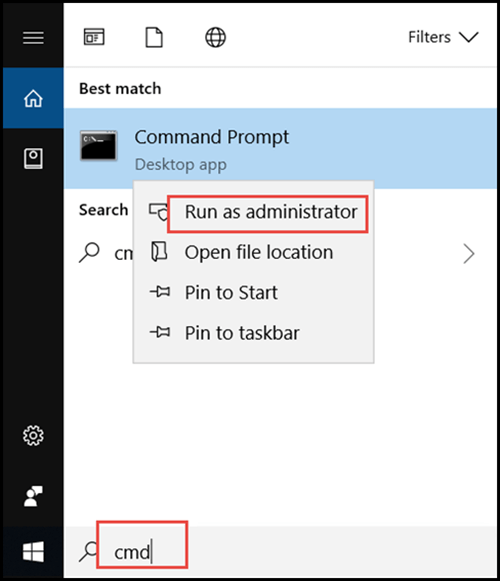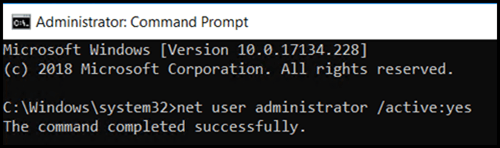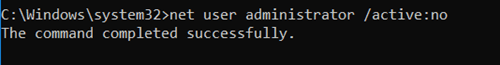It is mainly due to the UAC permission. To solve this problem, we will provide three feasible ways in the following parts for you.
What is UAC?
UAC, abbreviated from User Account Control, which can help prevent malware from damaging computer. Some unauthorized programs come with virus would change Windows settings and cause system crashed. As a result, UAC will prohibit them from auto-installing. Once the UAC is enabled, even admin account must run all programs and tasks with standard account permission.
How to Repair “A Referral Was Returned from the Server” Error
Let’s walk through the quick rundown below to fix “A referral was returned from the server” error.
Way 1: Fix “A referral was returned from the server” error via Local Group Policy Editor
Step 1: Hit Windows + R key to invoke Run dialog.
Step 2: Input gpedit.msc and click on OK.
Step 3: Navigate to Computer Configuration > Windows Settings > Local Policy > Security Options then find out User Account Control: Only elevate executable files that are signed and validated in the right panel and double-click on it.
Step 4: Select Enable and click on OK to finish.
Way 2: Fix “A referral was returned from the server” error by changing user account settings
Step 1: Type Control Panel in the Windows search bar and select it from the result to open.
Step 2: Click on User Account.
Step 3: Click Change User Account Control settings.
Step 4: Lower the bar until it doesn’t notify the changes of computer to you.
Way 3: Fix “A referral was returned from the server” error by using hidden administrator account
Step 1: Type cmd in the search bar then right-click on it and select Run as Administrator.
Step 2: Run the following command to log into the hidden administrator:
net user administrator /active:yes
Step 3: Run the disabled program.
Step 4: Run the following command to log out of the hidden administrator:
net user administrator /active:no