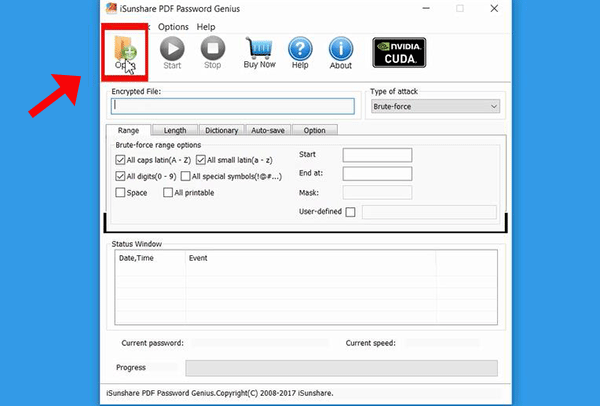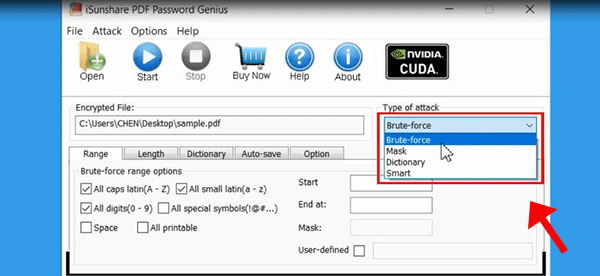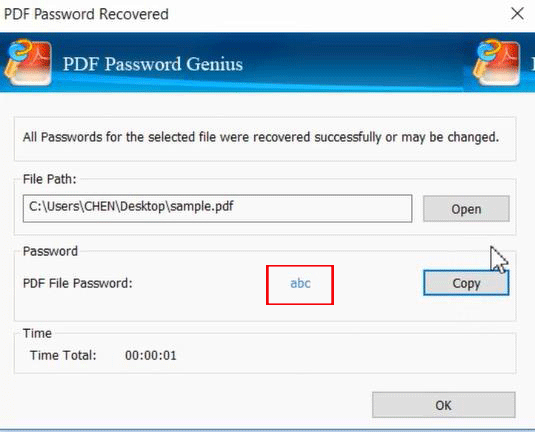With the arrival of eBooks, PDF plays a significant role in this digital era. When it comes to the business file, most people will choose PDF format to save their catalogs and brochures for online delivery because PDF documents keep the stable performance on computers. Sometimes, for the confidential business documents, users would attach password to PDF file to restrict the access. However, when you forgot the PDF opening password, it is impossible to digest the secured PDF content.
The first idea that flashes into your mind would be asking someone for the password. But if the PDF is created by you and even you are unable to figure out the password, what else could you do? Considering the sensitive information in PDF document, you can recover the PDF password with professional and safe PDF password recovery software—iSunshare PDF Password Genius. This software supports all versions of PDF files created in Adobe Acrobat or other PDF software.
Why choose iSunshare PDF password recovery software?
Any software that comes with the outstanding features will cater to a growing demand for safety. The good thing here is that iSunshare PDF Password Genius thinks highly of your PDF content safety and offers effectively solutions for you. Why not explore its features together?
Ease to use with straightforward GUI interface
Just imagine that when you are annoyed for password forgotten, would you spend time to understand a complicated password recovery tool? The answer is absolutely “No”. As for this software, it is really easy to handle because it is designed with a straightforward GUI interface. When you launch the software, you can get what to do at the first sight.
High PDF password recovery speed
The password recovery speed can be improved with more CPU cores you have. Also, you can improve the password recovery speed by setting the password range, length and other details. Moreover, the software is ranked high in the industry for its high password recovery rate.
Four useful password recovery methods
This PDF password recovery tool offers you four password recovery methods in the Standard version: Brute-force, Mask, Dictionary and Smart. As for the Professional version, it provides the powerful Brute-force method and client program “iSunshare PDF Peer” to unlock secured PDF. Brute-force and Dictionary are the most popular methods that are used by people all over the world.
How to unlock secured PDF by recovering PDF password
iSunshare developer offers the free trial version for users. But as we mention the security of your PDF content, it is better for you to make use of the paid version. You should not worry about the price in that the software guaranteed the 30-days money back. For the trial version, it can only recover password that is less than three characters. Now, we will take the free-trial version as an example to show you how the software proceeds.
1. Download and install iSunshare PDF Password Genius
This program can be downloaded and installed within minutes. In addition, the software is safe and without any virus when you download from the official website.
2. Open encrypted PDF file
At this time, when you launch the software, you will see the intuitive using interface. On the top left corner, there is an Open button. You need to add the secured PDF by clicking the button.
3. Make an option between the recovery methods
If you remember nothing about the password, it is better to choose Brute-force and set the password details if possible. Mask method is for those who remember one part of the password, such as a character A. As for the Dictionary method, you need to have a bulk of possible passwords written in a file to import. The last method Smart method is seldom chosen.
4. Start the process and get the password
It is easy to get the program worked for you. Just a simple click on the Start button which is next to Open button, you can see the software test all possible passwords. When it finds out your PDF password, you will get a pop-up window as the image show.
Do you have a whole understanding about this software? Have a try to download the PDF password recovery software now.
Related Articles:
- How to Bypass PDF Password Protection after Forgot
- How to Unsecure Secured PDF File without Edit Password
- Remove Constraints on PDF File by Recovering Password
- How to Find PDF Password Fast If Lost PDF Password