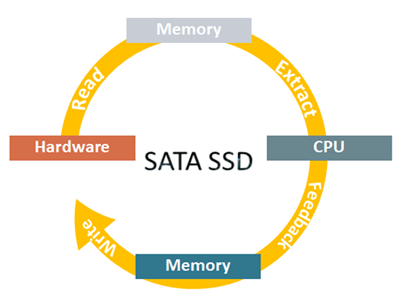Compared with HDD, SSD has faster transmission, lower power consumption, and larger capacity. Therefore, its market share increases year after year too. As for now, the commonly used SSD interfaces are SATA, PCI-E, M.2 2242, and M.2 2280. If you are confusing which one is better to install on your computer, here is a full guide to tell you the differences and relationship between them.
Read-Write speeds of SATA & PCI-E & M.2:
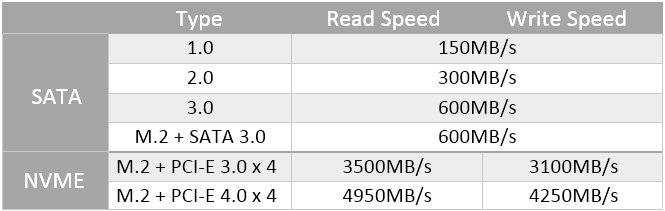
1. SATA
Price: ![]()
Stable: ![]()
Speed: ![]()
SATA, as the most widely applied SSD interface, which is relatively mature than others. SATA includes SATA 1.0, SATA 2.0, and SATA 3.0. Different generation of interfaces run with different transfer rate. Theoretically speaking, SATA 3.0 bandwidth up to 6 Gbps, the maximum uncoded read-write rate can also reach 600 MB/s.
SATA workflow: When we do some data manipulations on a PC, it firstly reads data from hardware into memory, then extract data to CPU. After CPU finishing calculating, the calculation will be feedback to memory and then written into the memory.
2. PCI-E
Price: ![]()
Stable: ![]()
Speed: ![]()
There are four versions of PCI-E specifications: PCI-E X16, PCI-E X8, PCI-E X4, and PCI-E X1. Most PCI-E SSD like Intel 750 series uses PCI-E X4.
Advantage: PCI-E interface work at a high transfer speed because of the data is directly connected with CPU via the bus. The bandwidth of PCIe 3.0 x4 even is up to 32Gbps.
Disadvantage: PCI-E’s controller and memory are of high quality, so, the price is much higher than SATA. PCI-E SSD is not suitable for ordinary users to use. Moreover, it will take up bus channel and low- and mid-tech products are not fit for it.
3. M.2 2242 & M.2 2280
Interface: M.2, formally known as NGFF, has two types of interface in total: Socket 2 and Socket 3. Socket 2 supports SATA and PCI-E X2 interface standard. However, if it adopts PCI-E X2, the read speed would reach up to 700 MB/s and write speed can also up to 550MB/s. Socket 3 specially designed for high-performance memory, supports PCI-E X4 channel, theory bandwidth is 4Gbps.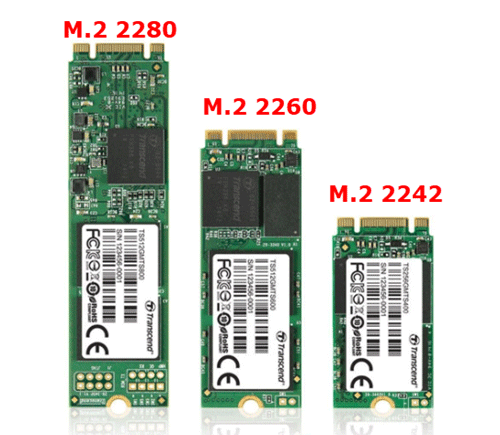
Size: M.2 has three specifications: M.2 2242, M.2 2260, M.2 2280, they just represent different sizes of SSD. M.2 2242 means 22 x 42 (mm), M.2 2260 means 22 x 60 (mm), and M.2 2280 means 22 x 80 (mm). 22mm is the uniformed width, and 42, 60, 80 represent for different length.
Application: M.2 2242 mainly used in laptop while M.2 2260 and M.2 2280 used in the tablet motherboard.
Now let’s make a comparison between M.2 2242 and M.2 2280:
Performance: M.2 2242 < M.2 2280, the longer the length, the better the performance.
Heat Dissipation: M.2 2208 > M.2 2242. As to M.2 2242, due to the limited length, the chip layout is very compact, so its heat dissipation is not good as M.2 2290.
FAQ
1. All M.2 SSDs can use on any motherboard with an M.2 interface?
No. Different motherboards of M.2 interface support different channels. Some support PCI-E only when some compatible with SATA and PCI-E. If you want to buy an M.2 SSD, ensure what channel your PC support.
2. What determines the channel of M.2 SSD?
Controller determines M.2 SSD uses SATA or PCI-E channel. For example, Samsung 960 EVO M.2 2280 SSD with Samsung Polaris PCI-E controller, uses PCIe channel. However, PLEXTOR M8VC M.2 SSD with SMI SM2258 SATA controller, uses STAT 3.0 channel.
3. How much difference in performance between channels?
In theory, the bandwidth of SATA 3.0 is up to 6 Gbps, and limitation transfer rate is 600 MB/s. PCI-E 3.0 x4, which is the most used PCI-E interface, the theory of highest bandwidth is 32 Gbps, its continuous read-write speed up to 1400 MB/s and 1000 MB/s.