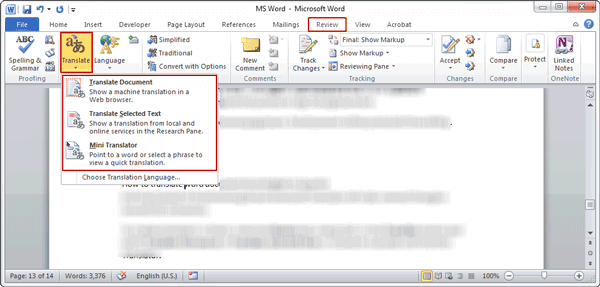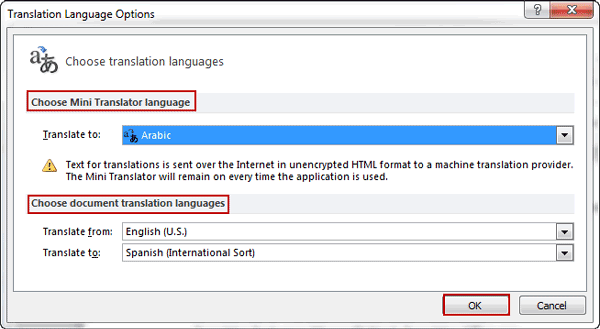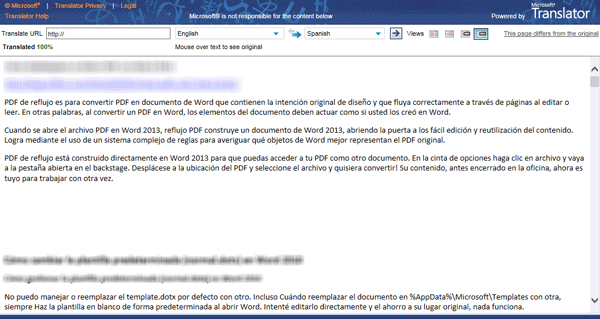If you want to translate a word document from one language to another language, Microsoft Word can help because of free translator feature in Microsoft Word.
Now let’s see how translator feature help to translate Word document. For example, how to free translate word document from English to Spanish.
Step 1: Enable translation in Microsoft Word 2010.
To enable translation in Word, under the Review tab, simple click on the Translate button and select translate option.
Step 2: Select Translate Document or Translate Selected text, or choose to translate with the Mini Translator. Now we select “Translate Document”.
Step 3: In Translation Language Options window, choose Mini Translator language and choose document translation languages. Click OK.
When there is a message popping up to ask whether you want to translate whole document over the Internet in unencrypted HTML format, if you want to continue, click Send.
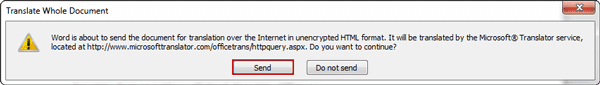
Then you would get new document in another language on new opening web page. You can copy it to save as new word document.
Related Articles: