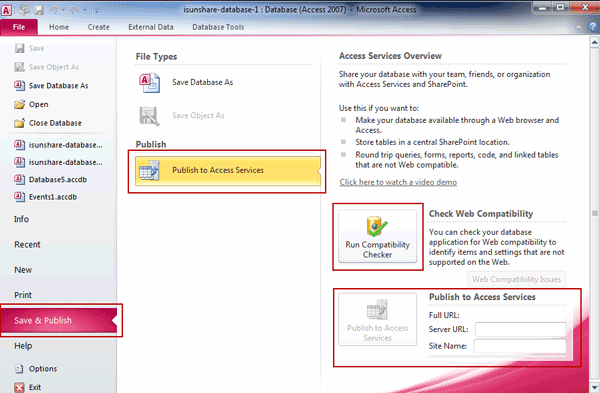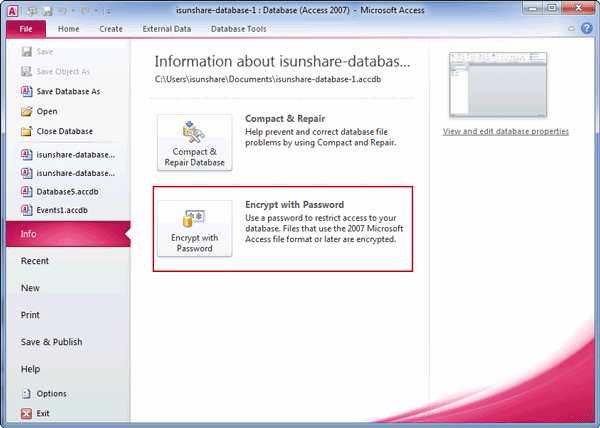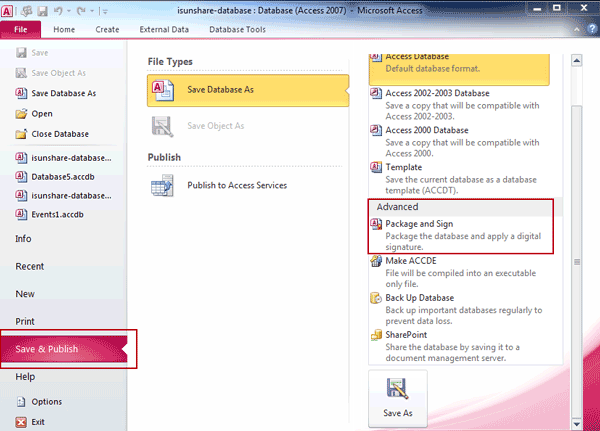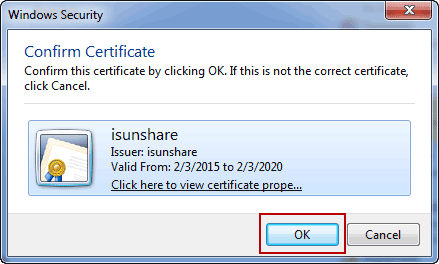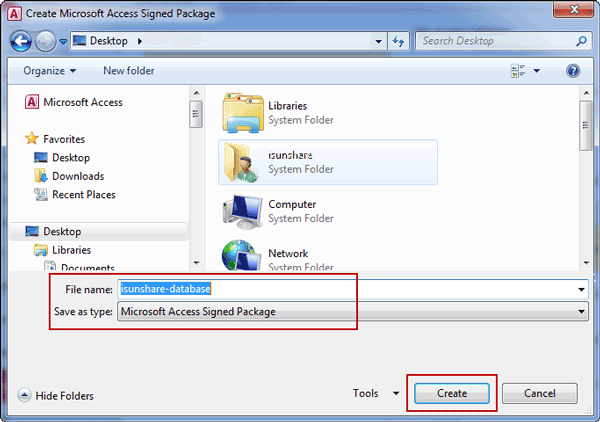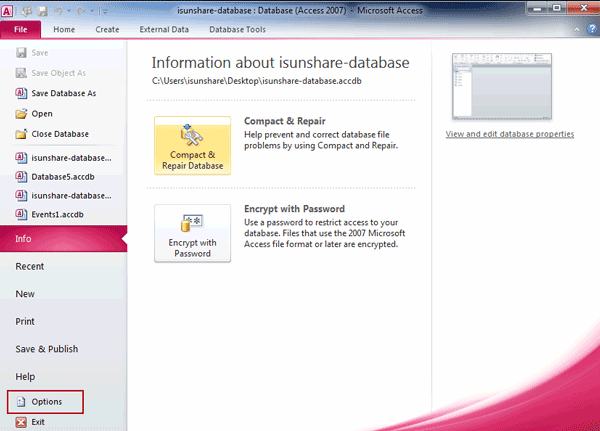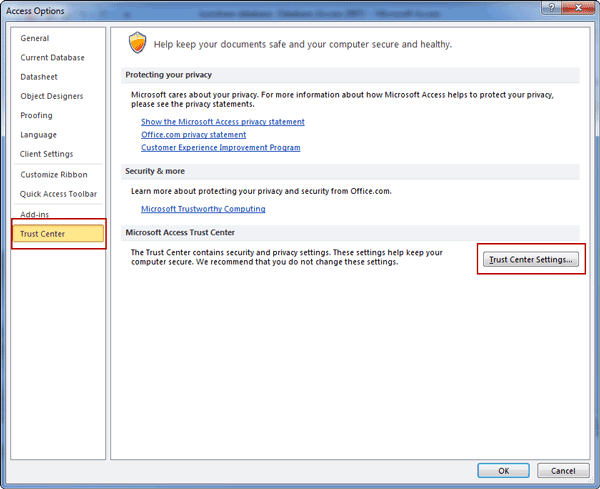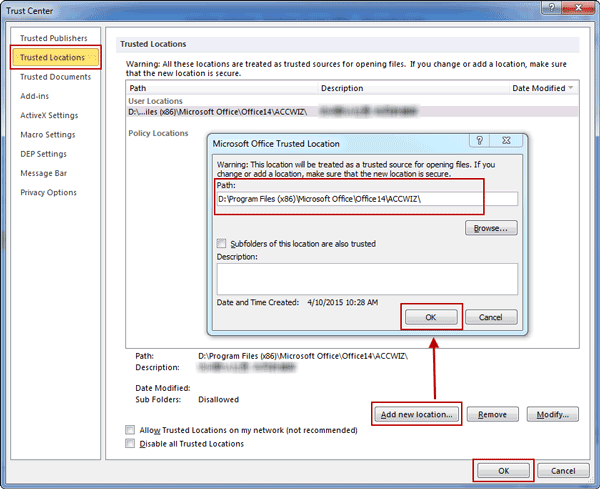Not like Microsoft Word, Excel, PowerPoint and Outlook protection, Access database security is more complex, because Access database is a set of objects – tables, forms, queries, macros, reports, and so on – that often depend on each other to function.
Referring to Access database protection, probably you have heard user-level security. But unfortunately it is available only in .mdb files. Once the database file is not, or it has been converted to .accdb file format when opened in Access 2010, user-level security is unavailable.
Therefore, now we introduce some new security features for Microsoft Access 2010 security, which also work in Access 2007 and 2013.
Set security level for Access 2010 database with security features
- Feature 1: SharePoint security features
- Feature 2: New encryption technology
- Feature 3: New ways to sign and distribute database file
- Feature 4: Trust Center
1. SharePoint security features
They will be effective if you publish your database to web by Access Services. SharePoint permissions could determine who can use an Access web database.
1-1 Secure and manage access to your data in Access database
1-2 Share data throughout an organization or over the Internet
A user account is required to use a web database. Anonymous access is not supported.
1-3 Create database applications that don’t require Access to use
Steps to publish database to web by Access Services:
https://support.office.com/en-za/article/Build-an-Access-database-to-share-on-the-Web-cca08e35-8e51-45ce-9269-8942b0deab26#__toc262221138
2. New encryption technology
A stronger algorithm has applied to encrypt databases in the .accdb file format. To speak of, Office 2010 offers new encryption technology that is stronger than Office 2007.
Making full use of the powerful encryption technology, you can effectively encrypt a database scrambles the data in your tables and prevent unwanted users from reading even editing your data.
Tips: How to Encrypt and Decrypt Access Database
3. New ways to sign and distribute database file
If you usually use PDF file format, you would know sign PDF document can make PDF document unavailable for read or edit. Now in Access 2007/2010/2013, when you create Access database file (.accdb file or .accde file), you also can package the file, sign the package with digital signature, and then distribute the signed package to others.
When you package and sign a database, your digital signature confirms that the database will not been altered after you created the package. So without the signature, you cannot open or edit access database file.
How to create a signed package with Access 2010 database file?
3-1 Open the database that you want to package and sign.
3-2 On the File tab, click Save & Publish, and then click Package and Sign under Advanced.
The Select Certificate dialog box appears.
3-3 Select a digital certificate and then click OK.
The Create Microsoft Office Access Signed Package dialog box appears.
3-4 In the Save in list, select a location for your signed database package.
3-5 Enter a name for the signed package in the File name box, and then click Create.
Access creates the .accdc file and places it in the location that you chose.
4. Trust Center
The Trust Center is a dialog box that provides a single location for setting and changing security settings for Access.
4-1 Trust Center can create or change trusted locations to place Access database or set security options for Access.
4-2 Trust Center also can evaluate the components in a database and determine whether the database is safe to open, or whether the Trust Center should disable the database and let you decide to enable it.
Steps to use Trust Center to create a trusted location and add database to that location:
Step 1: Start the Trust Center
1-1 Click Microsoft Office button and click Options.
You do not need to open a database. The Access Options dialog box appears.
1-2 Click Trust Center, and under Microsoft Office Access Trust Center, click Trust Center Settings.
1-3 Click the Trusted Locations, and then do one of the following:
1-3-1 Note the path of one or more trusted locations.
1-3-2 Create a new trusted location. To do so, click Add new location, and then complete the options in the Microsoft Office Trusted Location dialog box.
Step 2: Place a database in a trusted location
Use your favorite technique for moving or copying a database file to a trusted location. For example, you can use Windows Explorer to copy or move the file, or you can open the file in Access and save it to the trusted location.
Even though several security features have been available in Access 2010, the most security way to protect your Access database, is to store your tables on a server, such as computer running Windows SharePoint Services 3.0 or Microsoft Office SharePoint Server 2010.
Related Articles: