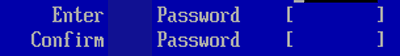Do you know what is BIOS password? The BIOS password is one of the power-on passwords for all kinds of computers, and is set in the BIOS. It can help you keep your computer safe. At this moment, you may ask how to set a BIOS password. And this text will take setting BIOS password to Dell computer as a case and introduce the operating steps in detail.
Step 1: Continuously press F2 for desktop or F2/Fn+F1 for laptop as soon as you boot the computer until the BIOS Setup Utility screen turns up.
Step 2: In the menu, choose Security by → key, select Set User Password by ↓ and press Enter.
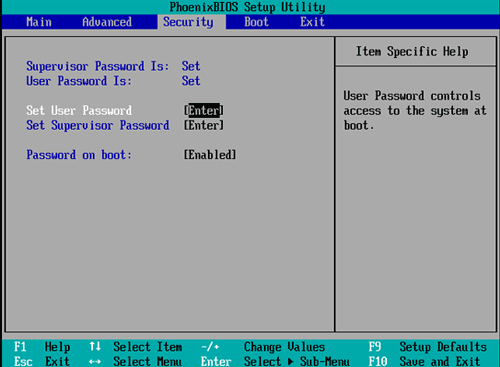
Attention: If you can not immediately select Set User Password with ↓, you can press Enter to set supervisor password first as the following screen exhibits. After that, you are able to choose Set User Password and press Enter.
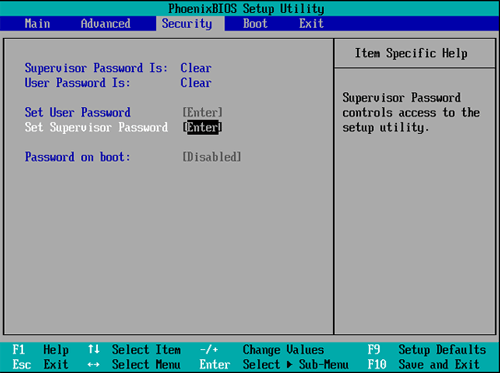
Step 3: Enter the password and reenter it for confirmation in the next interface.
Step 4: Press F10 and click Yes to save the changes and exit.
The above 4 steps enable you to set BIOS password to your Dell computer, while as for creating BIOS password to other brand computers, the operating steps are almost the same except for the keys of entering BIOS. And they are listed in the following form for your better reference.
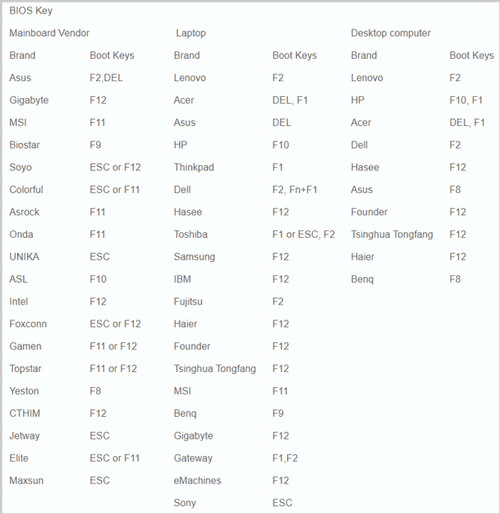
Reference: