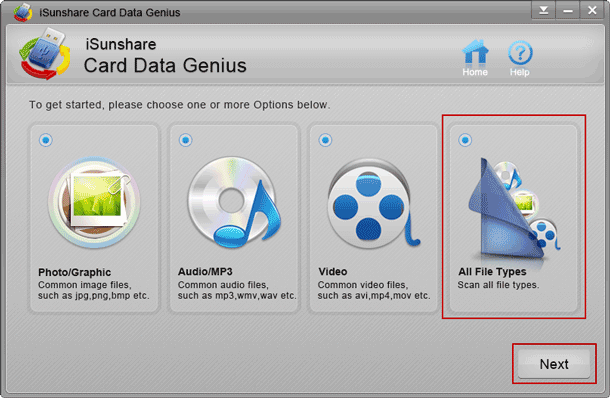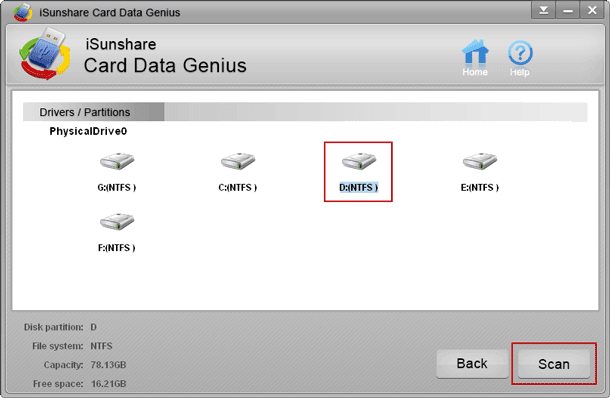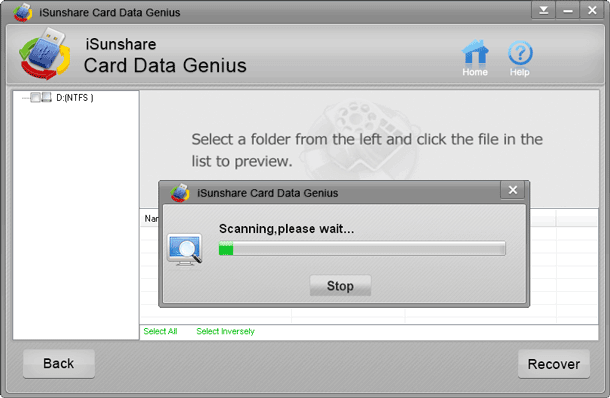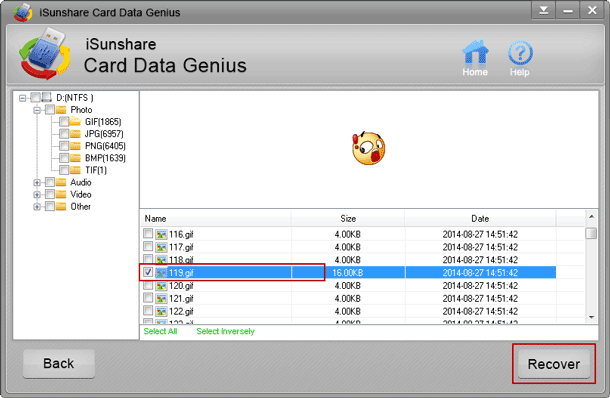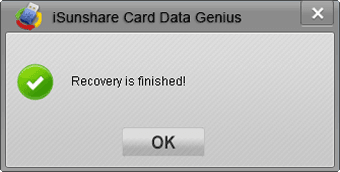My data has been lost from SD card. Do you know how can I recover the lost card data in my Windows 10 computer?
If you have data recovery software for recovering data from memory card, I think it would be no problem. So in this passage, I will show you a powerful data recovery tool that is designed especially for card data recovery. We call it “Card Data Genius”.
Card Data Genius is a professional data recovery tool, used to recover lost or damaged, formatted, wiped virus-attacked images, audios, and videos and other files from various cards. Therefore, another would not be so suitable to recover card data besides it.
Steps to recover SD card data with Card Data Genius:
1: Prepare something needed to recover SD card data.
- Plug your SD card to card reader, and then insert card reader into Windows 10 computer.
- Install and run Card Data Genius on your Windows 10 computer. Make a plan for how to recover SD card data.
2: Select data recovery options, actually it is data type you want to recover.
3: Choose driver to scan and find lost SD card data on Card Data Genius.
4: Check lost SD card data to preview and recover.
First select lost data to preview whether it is data you want to recover, and then click Recover button to restore SD card deleted data.
Related Articles:
- Recover iPhone/iPad/iPod Lost Data with iOS Data Genius
- How Do You Retrieve Deleted Contacts from SIM Card in Android Phone
- How to Restore Lost Data from Windows 10 Hard Drive