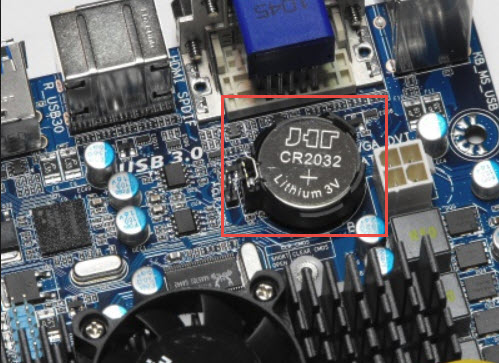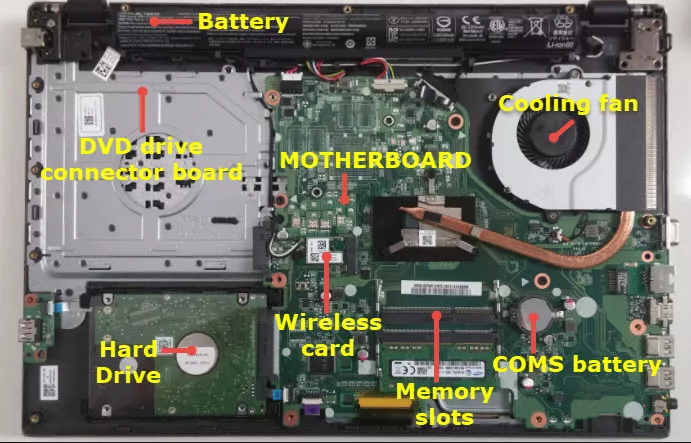An aging computer would easily get various problems: blank screen, blue screen, and failure to enter Windows system. Many factors can result in these issues; hence, we can fix the problem that computer won’t turn on after reset or update in Windows 10 through step by step troubleshooting.
Desktop computer won’t turn on after reset/update Windows 10
When you press the power button but nothing happens: the screen is blank, the power supply is completely plugged in to its socket. You can follow the fixes one by one to return it to normal.
Step 1: Take off all parts of the host and clean them up. When finished, assemble all components. Start the desktop computer and check if it is properly functioning. If not, try the next method.
Step 2: Remove the button cell battery inside the host for three minutes. In the meanwhile, you can release static electricity by contacting the front and back sides of the battery separately to metal.
Step 3: If there are any interchangeable accessories, you can orderly change memory, graphics card, power supply, and CPU to locate the problem.
Laptop not starting up after reset/update Windows 10
As for laptop, there is little possibility of loose internal parts and poor contacts. Generally speaking, the laptop not starting up is owing to the bad motherboard. You’d better take it to the maintenance station to repair. If it is caused by wet weather, you can solve the problem of the laptop not starting up by drying it or using a blower.