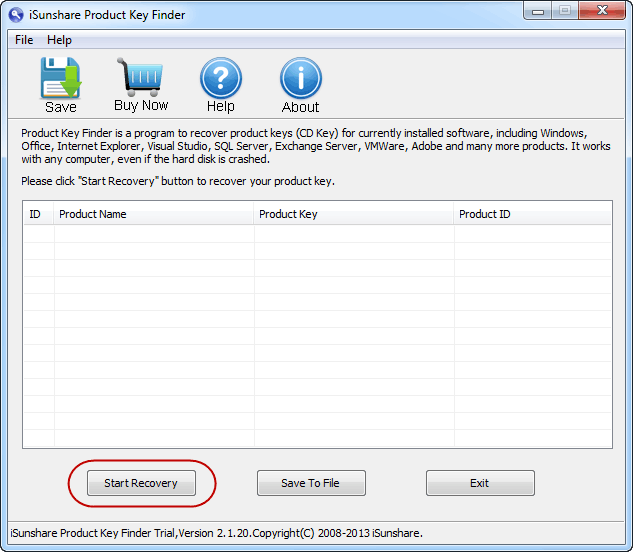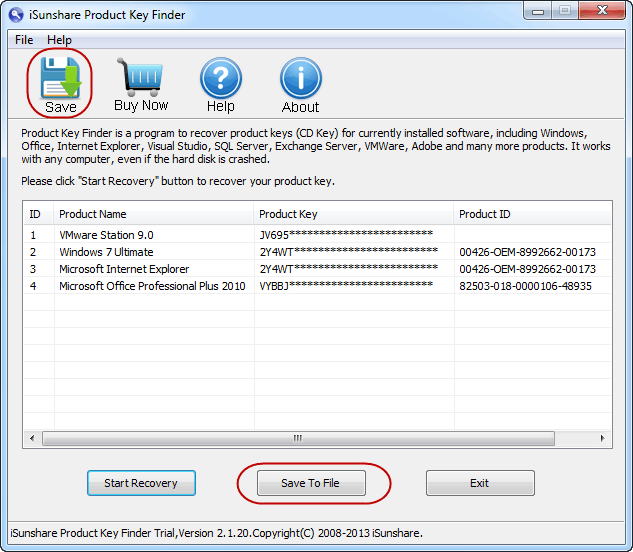“Recently, I reinstalled my computer’s operating system, so I had to reinstall the Microsoft Office Home and Student 2013. But now I can not find the product key to activate it. Can you tell me how to find the key in my PC?” A friend asked such a question. Therefore, this article will introduce the detailed steps to find Microsoft Office Home and Student 2013 product key by use of iSunshare Product Key Finder.
Step 1: Download the full version of iSunshare Product Key Finder in https://www.isunshare.com/product-key-finder.html, install it in your computer and run it.
Step 2: Click Start Recovery, and then the software begins to find the Product Keys and IDs for installed Microsoft Office, Windows Systems, other software, and programs.
Step 3: After the recovery result comes out, click Save in the left upper side or Save To File at the bottom to save the product key to a document.
With the above 3 steps, you can find the product key for Microsoft Office Home and Student 2013 without any difficulty. So you can see that iSunshare Product Key Finder does work. Meanwhile, apart from finding the product key of Microsoft Office Home and Student 2013, it can also find product keys for many other installed software, including IE, VMware, Windows Systems, other Microsoft Office, etc. Consequently, it is a very useful and worthy product for you to choose from.
Related Articles: