It is undeniable that most computer users want to encrypt their computers in order to protect their significant files, folders and other documents, but some of them don’t know how to make it. This article will take Windows 7 as an example, and introduce how to set an administrator password in Windows 7 by following the brief steps below.
Step 1: Click the Start button, point at All Programs and hit Control Panel, as shown in the 3 red boxes below.
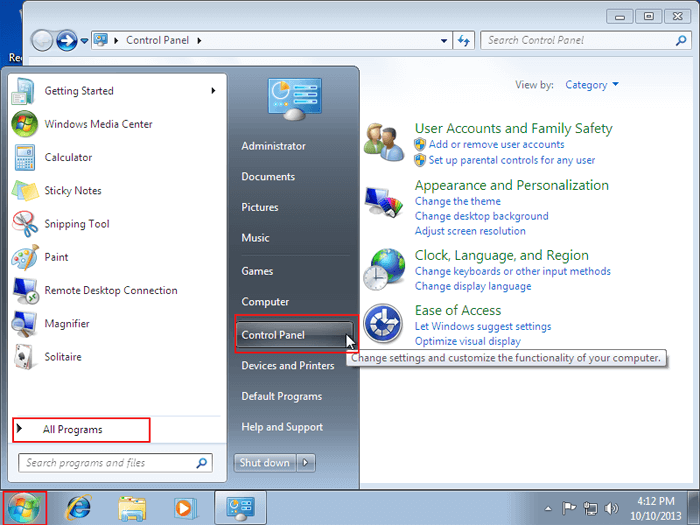
Step 2: Choose User Accounts and Family Safety by a simple click.
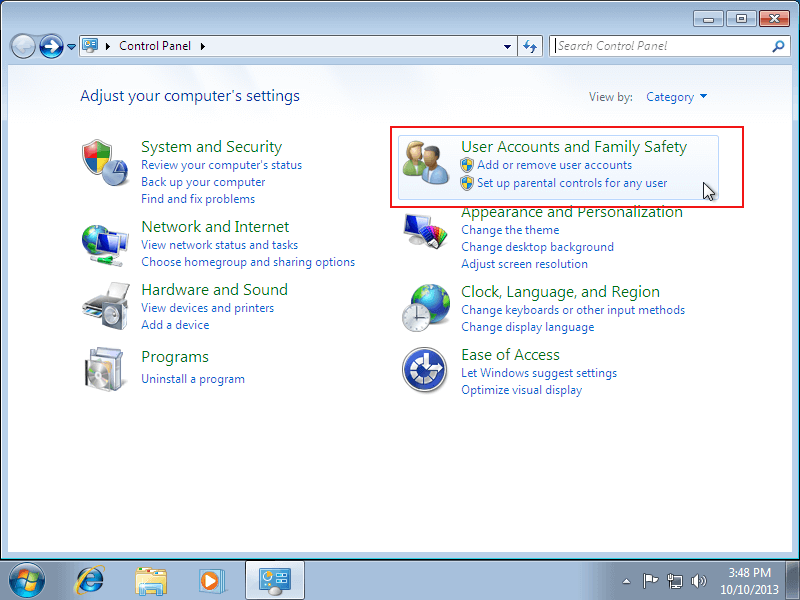
Step 3: Hit User Accounts in the next screen, shown by the picture below.
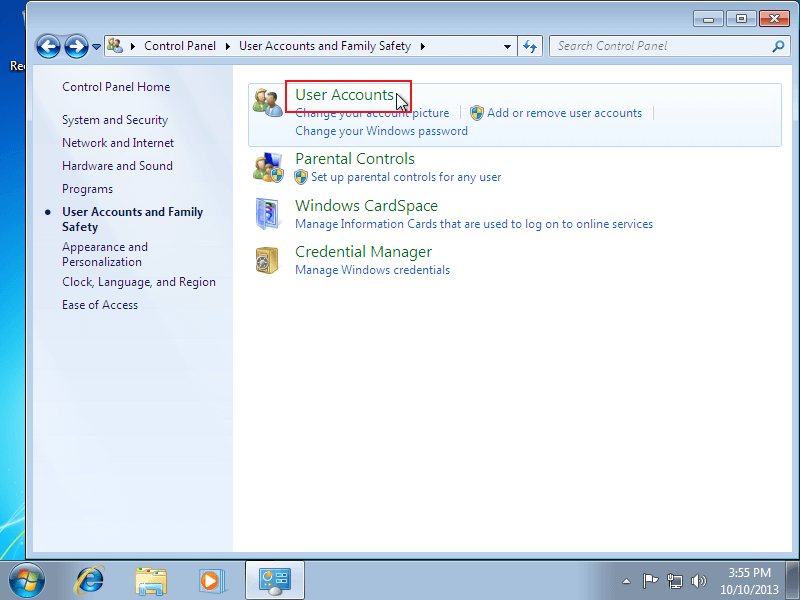
Step 4: Either click the Administrator at right or choose to Manage another account. So, Manage another account is taken as an example here.
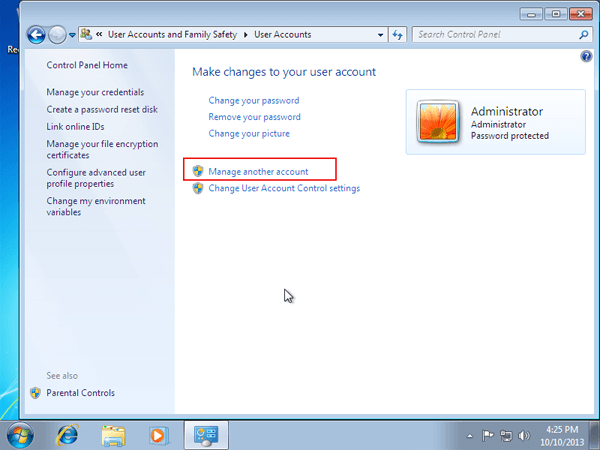
Step 5: Press another account (administrator 1).
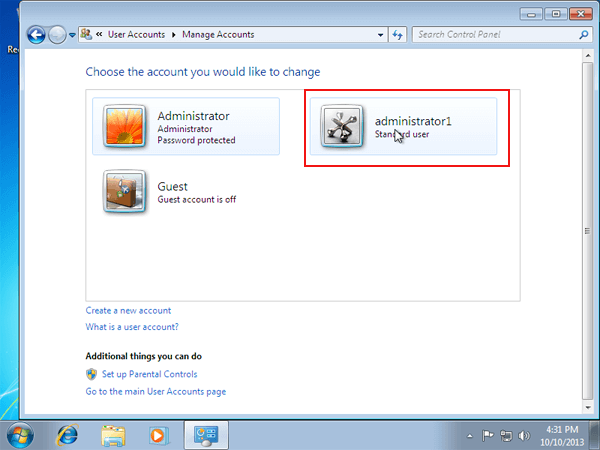
Step 6: Click Create a password of the following screen.
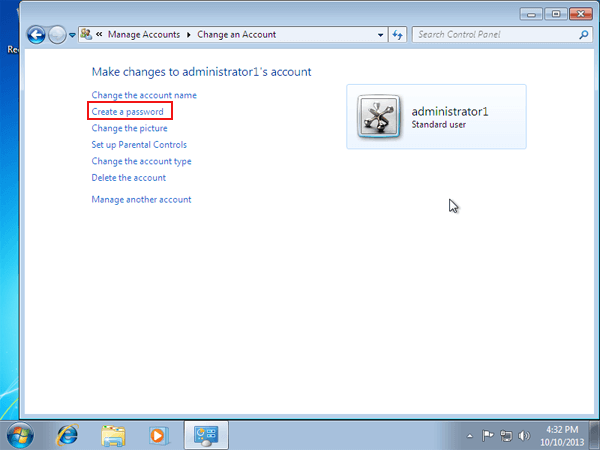
Step 7: Input password and reenter the password for confirmation, then click Create password.
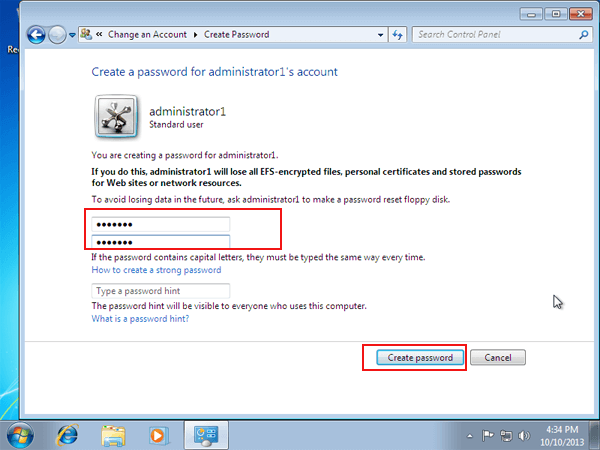
As we can see that these steps are very simple and easy to remember. So according to the above steps, you can create an administrator password to window 7 at a high speed.
Related Articles: