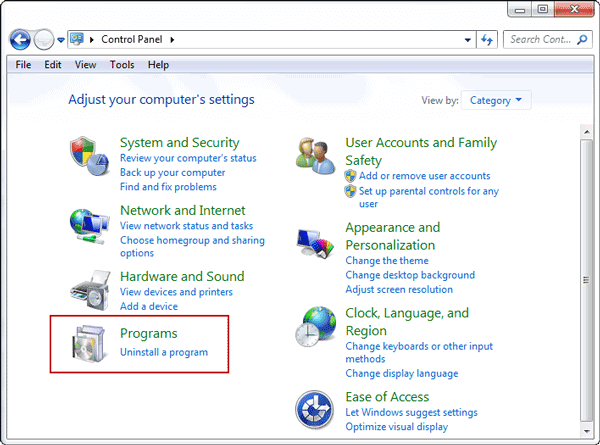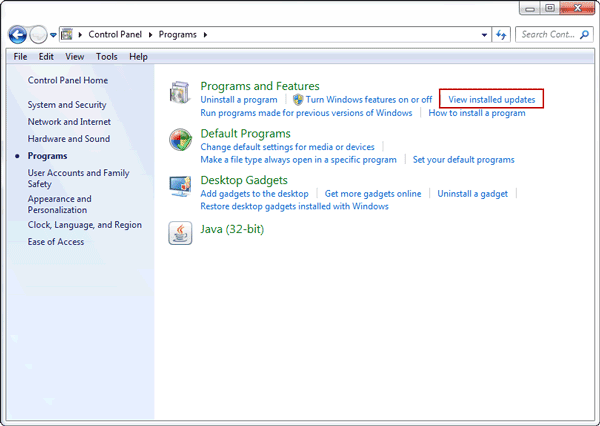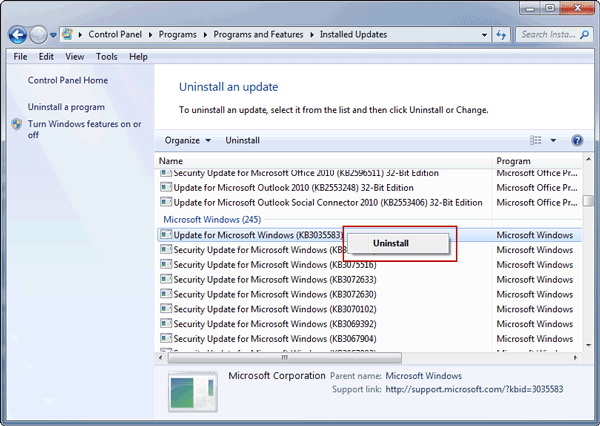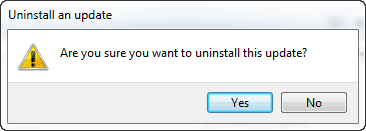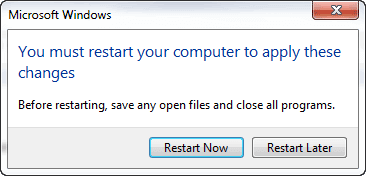How can I disable the “Get Windows 10” icon shown in the notification tray? I don’t want to receive Windows 10 free upgrade. So I am trying to stop the Windows 10 free upgrade from downloading on my Windows 7 computer.
Now please check your system volume to see whether there is a hidden folder called $Windows.~B. If it has been already saved there, Windows 10 official installer program has been downloaded sorrowfully. You can choose to upgrade your official Windows 7 to Windows 10 free with it, or ignore it.
If you have not gotten Windows 10 upgrade and just would like to cancel receiving Windows 10 free upgrade icon, follow the steps to do.
Step 1: Open Control Panel on Windows 7 and turn to Programs.
Step 2: Click View installed updates under Programs and Features.
Installed updates on your Windows 7 computer will instantly appear in new window, where you can uninstall update you don’t need it longer.
Step 3: Scroll bar to look for Windows update called (KB3035583) in Microsoft Windows group.
Step 4: Right-click the update and click Uninstall.
Step 5: Reboot your computer and you would never see Window 10 upgrade icon in taskbar until Windows update (KB3035583) is installed again.
So when Windows prompts you to install Windows update (KB3035583), don’t install it and you just ignore it.
Related Articles: