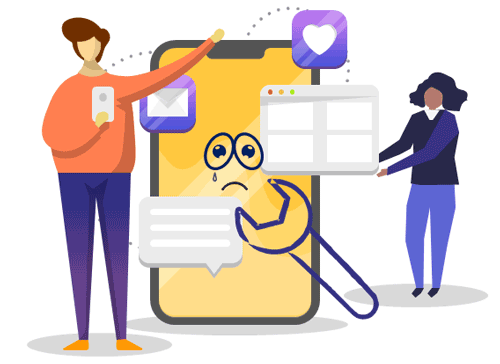
Android phones are known to slow down over time, it doesn’t matter how many cores the CPU has or how much memory it has.
If your Android runs slowly, I recommend you try the following ways to speed up your android phone performance.
To know why your android phone run slowly, please see why does my android phone run slow.
Four Ways to Speed up Android Phone Performance
To make your Android phone run faster, you have to delete some unnecessary files or expand the phone memory. Here are how to do:
- Update your Android phone
- Remove redundancy data to speed up Android phone
- Add an extend micro SD card to android phone
- Factory reset Android phone
1. Update your Android phone
Above all, the first important thing is updating your Android phone’s operating system and Apps. For the latest version program would repair some bugs, reduce the program size and optimized interface. These can help speed up Android phone.
2. Remove redundancy data to speed up Android phone
On Android phone, it products cache, cookies, and other redundancy data every time. Besides, users would always install a lot of programs themselves.
-
Do not use dynamic wallpaper
The dynamic wallpaper is very cool and interesting. However, it also takes up some memory at the background. So, it’s necessary to replace the dynamic wallpaper to Static wallpaper.
-
Uninstall unused apps to speed up Android phone
Once there are a lot of apps install on your android phone, it may cause your android to run slowly. If so, I recommend you uninstall the unused app from your android phone to speed up Android phone. See how to uninstall an app on Android phone.
-
Clear app cache and data to speed up Android phone
When using Android phone, we usually download some document, RAR file, etc. What’s more, the app may save a large amount of cache or data on your phone as well. If you hardly clean them up, your phone would probably run down. You should clear the app cache and data you don’t need it anymore to free up space.
3. Add an extension micro SD card to speed up Android phone
If your Android phone still runs slowly after trying all methods above, the best solution to fix the issue is that add a micro SD card to your android phone and set it as default storage.
Then you can move some third-party tools to an extension SD card that will make your phone faster.
4. Factory reset Android phone to speed up Android phone
If you don’t want to add an extend SD card at all, I think you should factory reset your android to make it run at good status. But you must back up all your contacts, messages, photos, and other important data before factory reset your android phone, or you will lose all of them. Please refer to the two articles below to speed up your Android phone.
Related Articles:
- How Do I Find Deleted Text Messages on My Android
- How to Root Android Phone
- What Can You Do with A Rooted Android
- How to Know if My Android Phone is Rooted