Resetting the forgotten password on the domain controller is a piece of cake. The following ways are useful enough to help you solve the most of cases that you forgot the password in Windows server 2016/2012/2008/2003 system on Dell/HP/Lenovo server computer.

- 1. Reset forgotten admin password via Windows USB setup disk
- 2. Reset domain controller password with iSunshare password software
1. Reset domain admin password via Windows setup disk
This is a free way and is not as easy as the second way, but you are able to see and control every step you do.
Steps as follow:
First, go to the Microsoft official site and download DVD/USB Download Tool, then use the DVD/USB Download Tool to create a DVD or USB installation disk.
With the DVD/USB Download Tool, you are able to create a setup disk for Windows 7, Windows 8, Windows 10, Windows 2008, Windows 2012 or Windows 2016. I recommend you to create a Windows 10 setup disk, because the Windows 10 setup disk works fine with most of the old or new computers.
Next, boot the domain computer from the Windows setup disk.
After that, when the Windows setup program starts, choose Repair Windows and then go into the Command Prompt.
Then, on the Command Prompt, run the following commands.
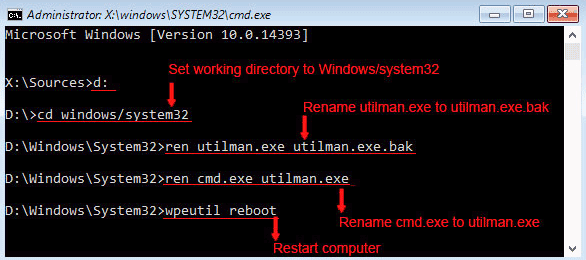
Next, on the login screen, click “Easy access” icon on the lower-right corner to run the Command Prompt, then use the net user command to reset the forgotten password for the administrator account.
Note: The password must contain lowercases, uppercases, numbers and must be longer than 7 characters.
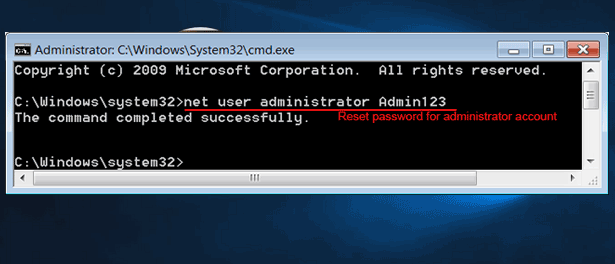
Last, close the Command Prompt, and login the computer with the new password.
Note: You must run the setup program and go to the Command Prompt again to undo the rename operation.
2. Reset domain controller password with iSunshare password software
In general, the domain controller and Windows server are deployed on the raid computer, so I recommend iSunshare Windows Password Genius Raid for resetting the forgotten admin password on the raid server computer. This password software is easy to use, but is not free. It integrates drivers for most of the raid controllers, so it works fine with server computers and personal computers. Every time I forget the password to my computer, I use it to fix the problem in a few minutes.
It is easy to use and the user guide on the iSunshare official site is very clear to learn, so I don’t show you how to use it in this article. For the step by step guide, please read 3 Steps to Reset Windows Password with Windows Password Genius.
You can check this video for more details: https://www.youtube.com/watch?v=0ApnqsAKCYI
HOW CAN I RESET MY ADMINISTRATOR PASSWORD ON MY DELL PORTABLE COMPUTER TABLET
Hello, you may find the answer on this page: https://www.isunshare.com/windows-password/dell-administrator-bios-password-reset.html. Hope it can help you!