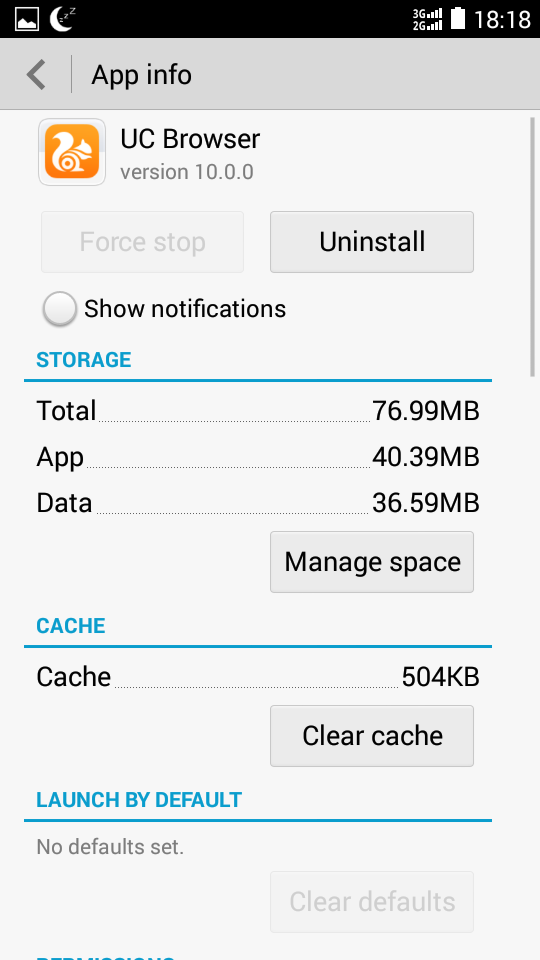When apps run for a long time, a large amount of data is saved on cache, and a large amount of user data are saved on Storage. It is necessary to clear app cache and data on android phone to speed up your android phone performance.
Guide to clear app cache and data on android phone:
Step 1: Settings -> Application manager, click App you want to clear cache and data for it.
Step 2: Click Clear Data, and click OK to confirm that.
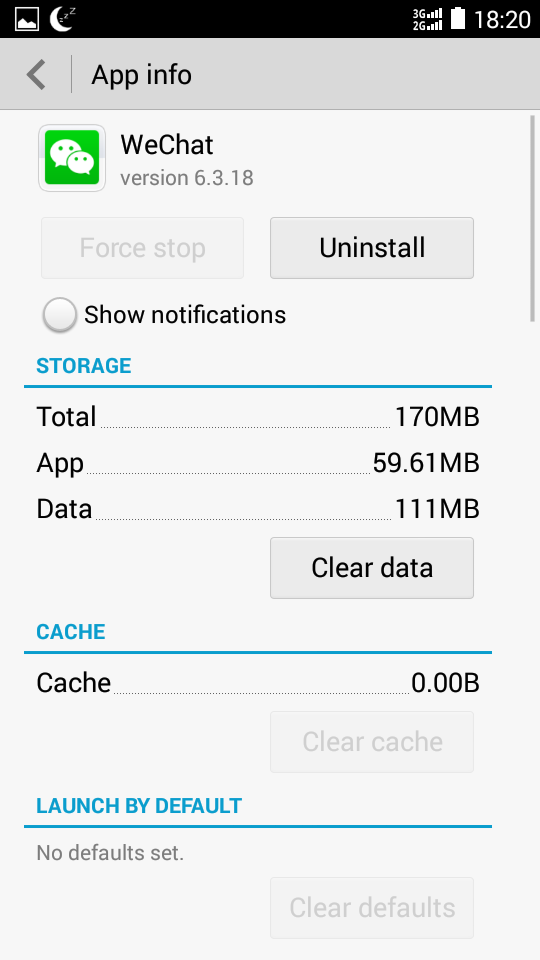
Step 3: Click Clear Cache,and click OK to confirm that.
Tips: Chat app, browser, video app may save a large amount of data or cache on storage.
Related Articles:
- How to uninstall an app on android phone
- Why does my android phone run slow
- How to Reset Windows Password with an Android Phone
- How to Know if My Android Phone is Rooted