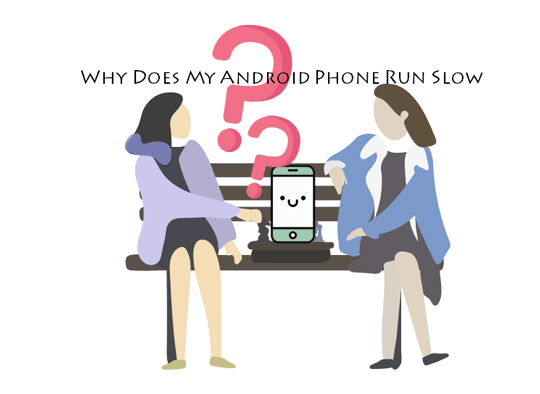
Why does your android phone run slow, I think it dues to the following issues:
1. Lots of Apps are installed
When you install lots of Apps on your android phone, the Apps use a large number of Internal memory of your android phone, and some of the Apps run at the background which also uses a large amount of CPU and RAM resource.
To see how many storages are used, Settings->Storage. If the available storages are less than 1GB, I recommend you add a micro SD card to extend the storage of your android phone.
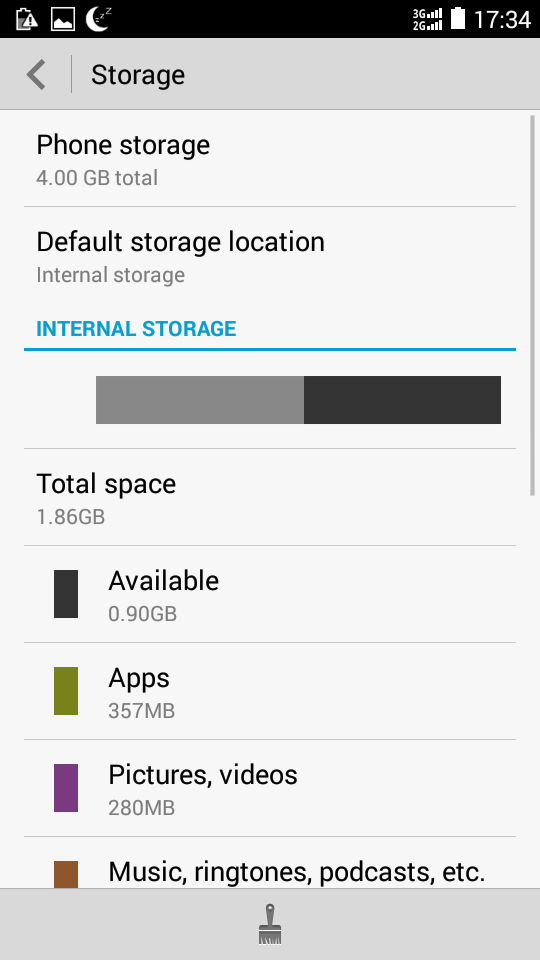
To see which program run at background, Settings->Application manager->running. I recommend you uninstall the applications that run at the background you don’t need it anymore. See how to uninstall an app on android phone.
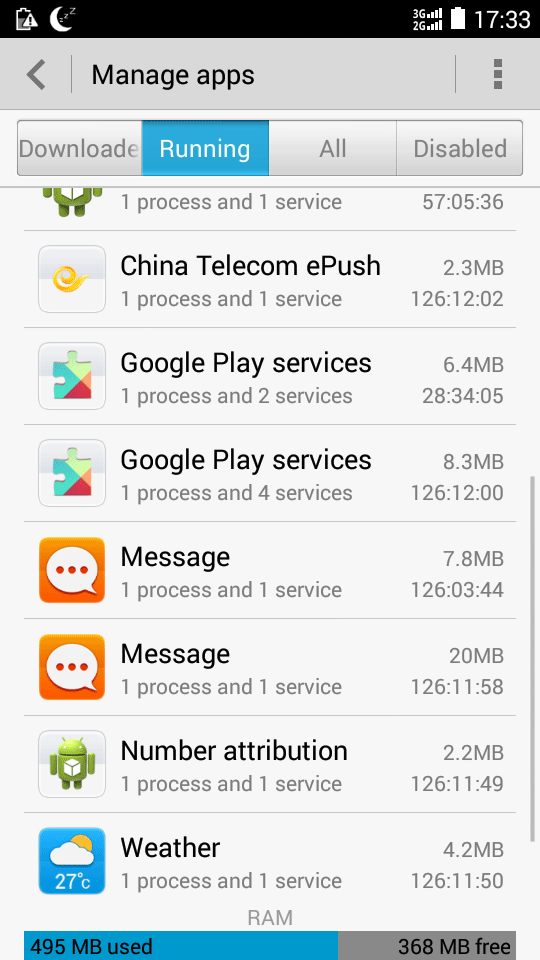
2. Lots of pictures, audios, videos are store on your android
When you take lots of photos, videos and audios, and you forget to delete them or move them to computer, those files will take lots of the storages. See how many storages are used by pictures, audios and videos, Settings->Storage->photo, video, or Settings->Storage->audio.
3. Many programs run at background
The more programs run at background the more RAM and CPU resource are used, and your phone will run more slower.
Settings->Application manager->running, if you see lots of programs run at background, uninstall some of them until your phone run smoothly.
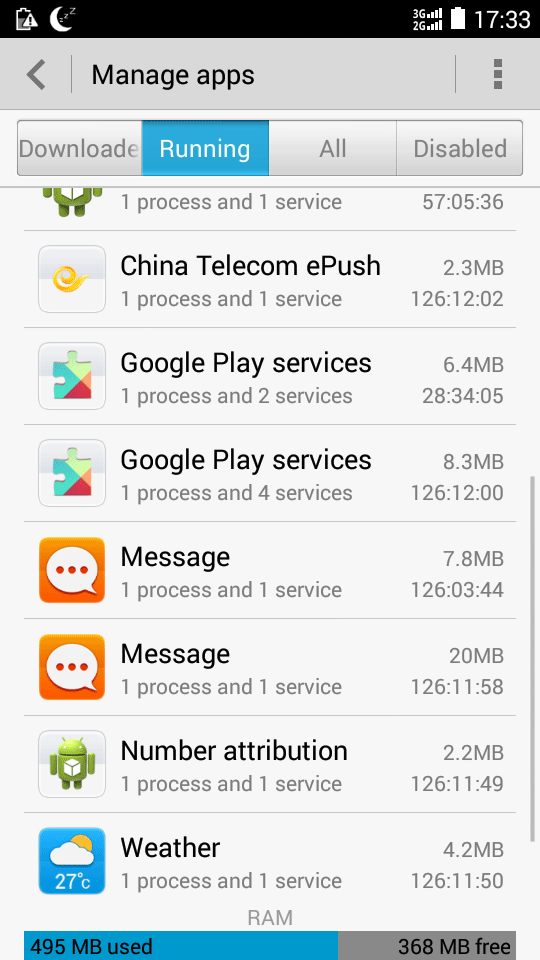
4. The Internal memory of android phone is too small
Settings->Storage, you can see how many Internal memorys are used, if the available storages are less than 1GB, I recommend you add a micro SD card, uninstall programs, delete files, or clear app cache and app data to speed up your android phone performance.
See how to clear app cache and app data android phone.
5. The RAM of your android phone is too small
If your android phone run slowly and you see many applications run at background, it may be the RAM is not enough for your android phone. Because of the RAM cannot be changed easily, I recommend you uninstall some of the programs run at background to release RAM resource for the programs you used usually. See how to uninstall an app on android phone.
6. The performance of CPU is low
Generally speaking, you cannot do anything to change the CPU performance, unless you change your android phone. So, what you can do is to uninstall the programs who run at background to release CPU resource.
Settings->Application manager->running, to see which program run at background, and uninstall the one you don’t want.
Tips: Some programs allow you to performance a setting to decide it whether run at background.
Related Articles: