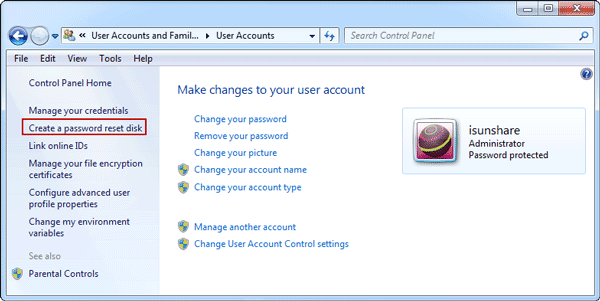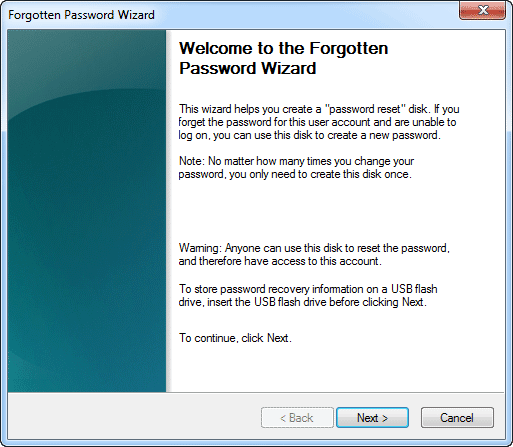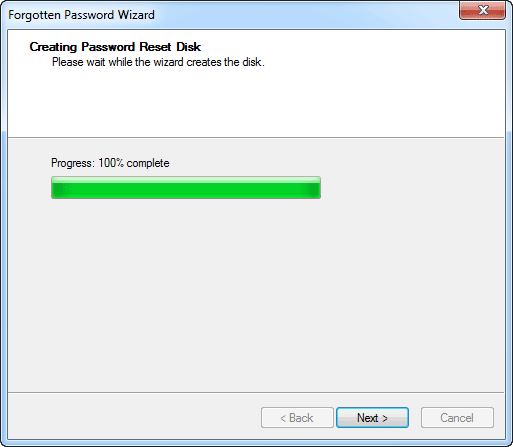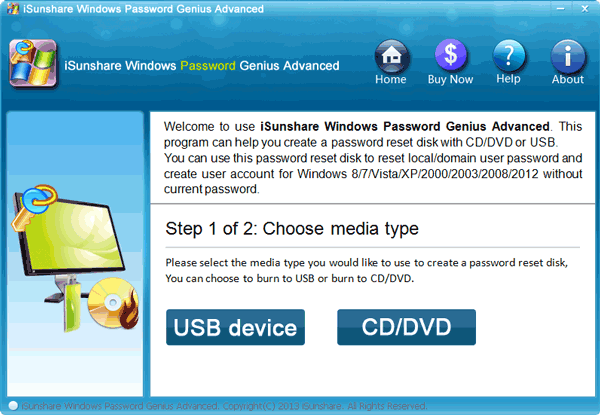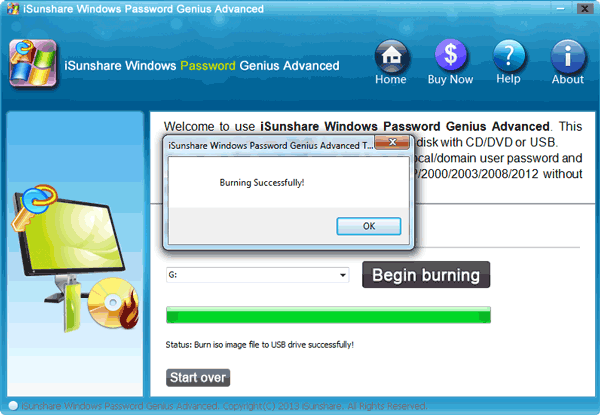We know Windows password reset disk could be created with two ways, Windows system Control Panel and Windows Password Genius. And in this passage we would discuss how to use two kinds of drive, bootable CD and USB, to create a password reset disk.
One: How to Create a Password Reset Disk Boot CD
If you have an accessible computer and are ready to create a password reset disk for it, insert CD into this computer.
1. Navigate to User Accounts, by clicking Start menu, Control Panel and User Accounts and Family Safety.
Tips: This is available in Windows 7/Vista. In Windows 8/10, you just view Control Panel by Small icons or Large icons, you would find User Accounts.
2. Click “Create a password reset disk” to open password reset disk creation wizard.
3. Select inserted CD-ROM and click Next.
4. Type current user password and click Next.
5. Click Next and Finish button to complete the password reset disk boot CD creation.
If you only have USB drive, insert it into your computer and the password reset disk creation process is the same as with CD.
Two: How to Create a Password Reset USB Disk
If you have been locked out of computer, and want a password reset disk for Windows administrator password reset, create a password reset USB disk with Windows Password Genius.
1. Prepare an accessible computer, USB drive and iSunshare Windows Password Genius.
https://www.isunshare.com/windows-password-genius.html
2. Install the iSunshare software on this computer, and insert the USB drive into it.
3. Run the software and choose USB drive.
4. Click Begin burning button and agree to format USB drive at first in order to burn a USB password reset disk.
5. “Burning Successfully” message pops up, and then get a password reset USB disk.
If you don’t have the USB drive, take a CD instead. Just choose CD as burn media and click “Begin burning” to go on like with USB drive.
From the above introduction, we can see, CD or USB drive works in two kinds of password reset disk creation ways. And the necessities to create a password reset disk are accessible computer and removal bootable USB or CD drive.
Related Articles: