Have you ever been anxious because of your red iPhone battery icon? You may feel anxious when you need to use your iPhone but there is less than 20% power left and you cannot recharge it instantly. At that time, to reduce the anxiety and save the battery energy as much as possible, you can use the 8 tips here to extend the iPhone battery life effectively.
Overview:
1. Sharpen the Screen Brightness
6. Keep Your iPhone in Suitable-Temperature Environment
![]()
1. Sharpen the Screen Brightness
Screen brightness can be said as the basic power consumption, so sharpening the brightness helps to save the power greatly. To turn down the screen brightness, just head to Settings > Display & Brightness.
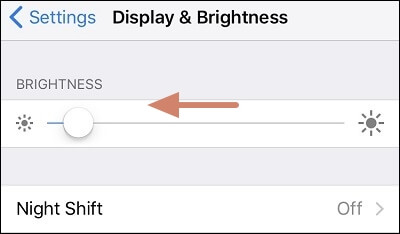
2. Exit the Media Programs
The media programs can cause the power dropping faster. If you are listening to music or watching the movie, don’t hesitate to exit the media player.
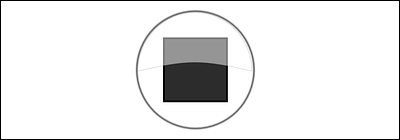
3. Close the Background APPs
Double-tap the home button and you may see some applications running in the background, just slide up the unwanted apps to exit them completely.
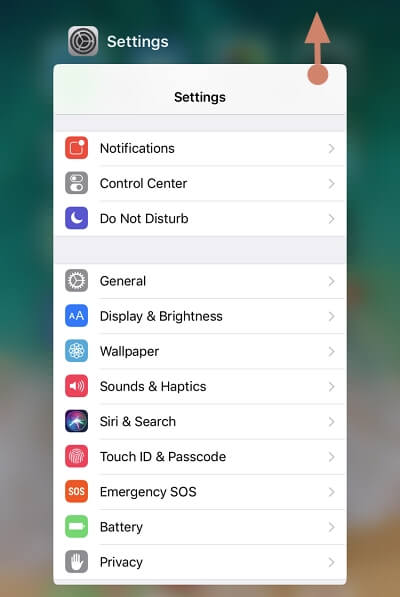
4. Turn on the Low Power Mode
When your iPhone runs in the low power mode, it will automatically limit or disable some functions to make the battery life last longer. You can turn on this function by entering the Settings menu, tap the Battery option and slide the low power mode button to right. Then, the battery icon’s color will change from red to orange.
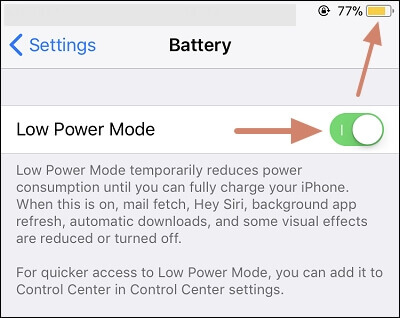
5. Turn off WiFi and Cellular
As the iPhone needs more power to receive and send data when it’s connected to WiFi or Cellular, it’s suggested to turn off the internet connection if you can use the iPhone offline. The WiFi and Cellular can be disabled in the Settings menu.

6. Keep Your iPhone in Suitable-Temperature Environment
The higher or lower temperature can not only influence the power but also damage your battery, so it’s important to keep your iPhone in the environment whose temperature is in 0° C-35° C.
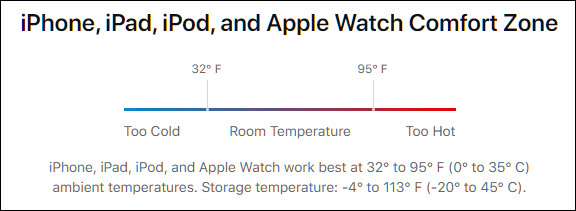
Apple
7. Enable the Airplane Mode
If you want to save the power for later use, you can enable the airplane mode in the control center, which can help you prolong the battery life mostly in some way.
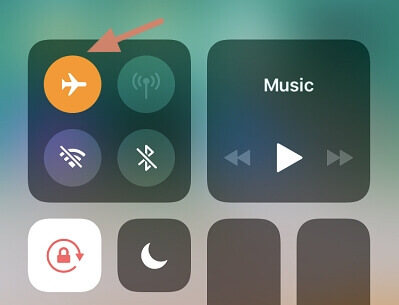
8. Disable GPS
You must find that when you use your iPhone’s GPS function, the power reduces at a high speed. Therefore, GPS can increase the burden to the power life and you have better disable GPS if you don’t need it. You can disable GPS by entering Settings > selecting Privacy > turning off Location Services.
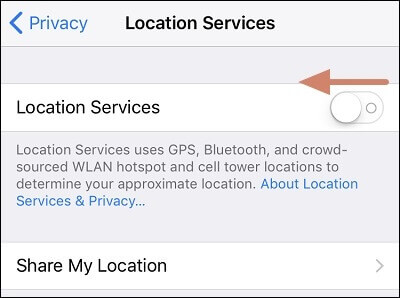
Related Articles:
Peculiar article, exactly what I was looking for. I can use my iPhone when it is nearly powered off.